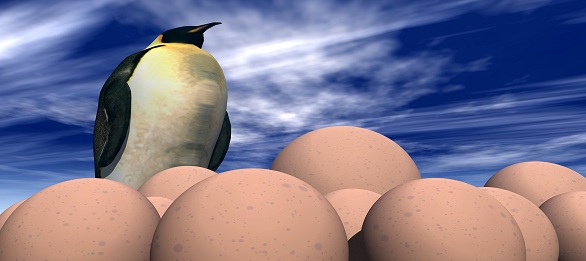What better way to kick off a couple of vacations than to give the old blog a shot in the arm. I’ve danced around installing the Jetpack plugin for quite some time, but now seems like as good a time as any to give it a whirl. This post is written as an email and is being sent in. It is the first test: does it get there?
I’ve configured the Publicize features so this post should get out to Twitter, Facebook, Google+, and LinkedIn in short order. We’ll see how that works.