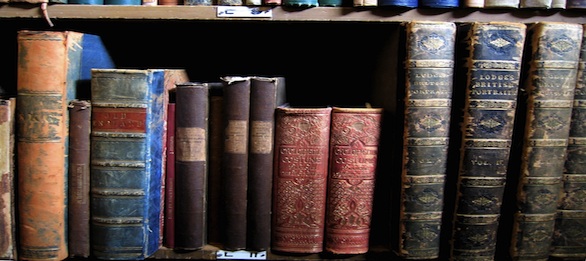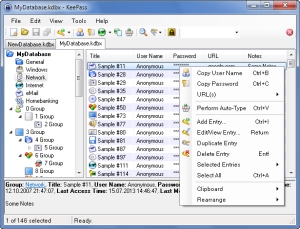- RT @jeffrey_brandt: Reading stories about #reinventlaw and images of Kool-Aid and betamax running through my head. 09:50:28, 2014-02-11
- RT @Dries: Rackspace CEO resigns http://t.co/2vgEYjlNxz 09:58:48, 2014-02-11
- RT @waldojaquith: Note that @USODI has a new Twitter handle—@opendata. It better reflects our mission, which to promote open data, rather t… 12:31:40, 2014-02-11
- RT @ProfJonathan: Lippman: Trained non-lawyers offering assistance to unrepresented in Housing Court cases in Brooklyn, consumer debt cases… 12:38:34, 2014-02-11
- . @johnpmayer List is interesting, but some of the companies aren't in legal sector, rather providers of services lawyers might use. in reply to johnpmayer 13:11:48, 2014-02-11
- RT @EmrgencyKittens: http://t.co/cqXrOZQQIf 17:08:03, 2014-02-11
- NY Chief Judge Lippman Announces Pro Bono Scholars Program For Final Semester of Law School | BPLE Blog http://t.co/qoUX7aZktA 17:23:07, 2014-02-11
- While all the talk was going on at Cooper Union last week it seems the NYS judiciary really did #reinventlaw. http://t.co/Zg8Aac8uVw 17:54:52, 2014-02-11
- RT @judsonmitchell: Hackathon Starter: fabulous way to get an app up and running quickly. https://t.co/rGIayjteSg awesome! HT @sglassmeyer 21:07:41, 2014-02-11
My Twitter Digest for 02/10/2014
- RT @JasonHirschhorn: Highway To Hell – Bruce Springsteen – Perth Arena 8-2-14: http://t.co/b7wdd8sHJh via hat tip to @Lefsetz. 08:18:17, 2014-02-10
- Evidence Based Experiential Learning? http://t.co/oJr3rUiBj7 via @CELTLawBlog 11:28:59, 2014-02-10
- RT @Suffolk_Law: Access-to-Justice Hackathon: Looking for ideas for event with @ABAJournal http://t.co/DLZC7swkqs 15:58:28, 2014-02-10
- RT @caliorg: CALI at Reinvent Law NYC http://t.co/hJsRhrEeUN #Reinventlaw 16:07:44, 2014-02-10
- From my blog: Tauberer On Creating A Good API | <CONTENT /> v.6 http://t.co/t3hin1KR2m 17:45:21, 2014-02-10
- RT @sglassmeyer: If you found #reinventlaw too "light", this sounds like a meatier discussion of the issues. http://t.co/ximac0E35A 3/6 at … 17:49:32, 2014-02-10
Tauberer On Creating A Good API
Let’s take the common case where you have a relatively static, large dataset that you want to provide read-only access to. Here are 19 common attributes of good APIs for this situation. Thanks to Alan deLevie, Ben Balter, Eric Mill, Ed Summers, Joe Wicentowski, and Dave Caraway for some of these ideas.
via What makes a good API? Joshua Tauberer’s Blog.
This lengthy article provides an interesting set of points that anyone creating an API for a data set or service should at least consider as they create. I think it’s worth listing the points here, but be sure to go read the article to get all of the details. Then think of these things when you are creating your API.
- Granular access
- Deep filtering
- Typed values
- Normalize tables, then denormalize
- Be RESTful , and more
- Multiple output formats
- Nice errors
- Turn intents into URLs
- Documentation
- Client libraries
- Versioning
- High performance
- High availability
- Know your users
- Know your committed users more
- Never require registration
- Interactive documentation
- Developer community
- Create virtuous cycles
I think it is also interesting to consider these points when you are developing applications that consumes data or services through an API. If the API you are using is deficient on any of these points consider contacting the API’s developer to see about making the API better.
My Twitter Digest for 02/09/2014
- RT @WIRED: Twitter will share its massive trove of data with the academic world — for free http://t.co/Tch5Ct40cm 06:56:34, 2014-02-09
- Standards Review Committee Says "Their Work is Done" on Skills Requirement and Tenure and Securit… http://t.co/xF1KYTjnNa via @CELTLawBlog 20:47:18, 2014-02-09
My Twitter Digest for 02/08/2014
- RT @wpmayor: Is the WordPress GPL Being Abused? http://t.co/b97lnYWKS4
#wordpress 06:41:58, 2014-02-08 - RT @richards1000: http://t.co/1hXJbC7uO4 @computational : 'Over 800 Folks in Attendance at Cooper Union for #reinventlaw NYC 2014; Thanks S… 18:29:53, 2014-02-08
- RT @johnpmayer: @caminick: http://t.co/GheeztYmfw Great graphic of @johnpmayer of @caliorg .. especially appreciate she gave me more hair! 18:57:16, 2014-02-08
My Twitter Digest for 02/07/2014
- At the #ReinventLaw show, hanging with the @LIICornell crew, waiting for the festivities to begin. 08:58:27, 2014-02-07
- RT @sglassmeyer: Sitting with @LIICornell crew who invented legal tech when most of #ReinventLaw speakers/attendees were in short pants. 09:25:58, 2014-02-07
- Klient Kittens? Why did everyone look at @sglassmeyer? #ReinventLaw 10:05:13, 2014-02-07
- RT @trbruce: Law schools disconnected? No kidding. #reinventlaw 10:05:51, 2014-02-07
- RT @aallnet: AALL Again Urges Reform to Incorporation by Reference System | AALL's Washington Blawg http://t.co/oYoRLQXRfx 13:57:58, 2014-02-07
- RT @waldojaquith: My “Instant API” program now supports Memcached. It turns any big ol’ JSON into a RESTful API, instantly. https://t.co/Oc… 22:06:32, 2014-02-07
My Twitter Digest for 02/06/2014
- Getting on a plane in ATL headed to LGA and#reinventlaw. Who's going to be there? 08:13:53, 2014-02-06
- Getting off the plane in NYC 30 minutes early. Now to grab a cab and see if my hotel room is ready this early. 10:35:03, 2014-02-06
- RT @freegovinfo: Why DRM is the root of all evil http://t.co/w4WdASl6z9 via @BoingBoing 19:33:11, 2014-02-06
- RT @computational: Getting ready for #ReInventLaw at Cooper Union! Seating is limited so get there when doors open at 8:00am! http://t.co/… 19:34:39, 2014-02-06
- RT @WIRED: How licensing deals helped Lego become the world's most profitable toymaker http://t.co/crxvxYGKpa http://t.co/G9GmPW99cK 19:42:03, 2014-02-06
My Twitter Digest for 02/05/2014
- From my blog: New Version of KeePass Password Manager Reminds Us We Need Better Security | <CONTENT /> v.6 http://t.co/0SuBvzP5X9 06:56:06, 2014-02-05
- RT @prtini: Wow! “@tverma29: Big – 37signals is no more. Renamed and refocused exclusively on Basecamp: https://t.co/Rc5dxjbV2z” 08:00:19, 2014-02-05
- RT @johnpmayer: Teaching for Tomorrow: Utilizing Technology to Implement the Reforms of Maccrate,Carnegie and Best Practices http://t.co/wo… 08:20:06, 2014-02-05
- If you're serious about ed tech in your law school you should hire and support folks who can work with the ed tech you want to use. Really. 10:00:02, 2014-02-05
- RT @DebQuentel: ebook version will be free — Publishing "Building on Best Practices in Legal Education" http://t.co/DuTpoTpjxg via @CELTLa… 10:17:53, 2014-02-05
- RT @waldojaquith: Blog entry: Cloud corporations are coming. Think AWS, but for entire business entities. http://t.co/EGTfDw4R7z cc: @timhw… 10:20:45, 2014-02-05
- Albany Law Offers Buyouts to Offset Lower Enrollment | New York Law Journal http://t.co/Uub2LD8eZY 12:11:01, 2014-02-05
- RT @LIICornell: RT @Cornell_Lawlib: Way Back Wednesday: @LIICornell co-founders @trbruce & Peter Martin back in the day. http://t.co/0t04yw… 13:40:14, 2014-02-05
- RT @clintlalonde: Please RT. Primarily working on open textbooks > BCcampus Job Posting Manager, Open Educational Resources http://t.co/MSZ… 13:42:07, 2014-02-05
- RT @i_annotate: Registration is open for I Annotate 2014, April 3-6 in San Francisco. http://t.co/Zbw11s1Dxf Send us your presentation ide… 13:42:42, 2014-02-05
- Some days I feel like all I do around here is retweet @sglassmeyer . But sometimes I do find interesting things on my own. I do. 13:44:25, 2014-02-05
- Citelighter looks really interesting. Anyone out there used it? Would it work for law students? http://t.co/Wq61lOR9vq 13:47:51, 2014-02-05
- RT @Slate: The first modern organizational chart is a thing of beauty: http://t.co/0JtQJOsAuf http://t.co/ycqcwzR2WN 15:34:16, 2014-02-05
- RT @textfiles: When the end comes and the world burns, I want this thing on a mountaintop playing this in humanity's last curtain https://t… 15:41:36, 2014-02-05
- RT @jpalfrey: Hiring @dpla : Technology Specialist job open http://t.co/9m2Vnahs6d come help change the world #openaccess 17:19:32, 2014-02-05
My Twitter Digest for 02/04/2014
- RT @mojavelinux: 5 things to know about the GitHub #Asciidoctor upgrade. Learn what's new, what works, what doesn't. http://t.co/alm0dNblMF 08:02:22, 2014-02-04
- RT @mojavelinux: "One thing I've seen that kills a framework more than anything else is lack of backwards compatibility." – @mraible 21:28:48, 2014-02-04
New Version of KeePass Password Manager Reminds Us We Need Better Security
Dominik Reichl has released KeePass 2.25 for Windows. The open-source password management tool allows users to manage both offline and online passwords via a secure, encrypted container, and is also available in portable form.
Version 2.25 is a minor update, but introduces a new auto-type key sending engine that improves support for sending Unicode characters as well as sending keypresses into virtual machine and emulator windows.
via KeePass introduces new auto-key sending engine, improves entry attachment handling.
New update to the popular password manager. This is one of those utilities that everyone should consider using. And it’s open source. And it’s free. And it runs on Windows, Mac, and Linux. And there’s a portable version. And it works with virtual machines. And why aren’t you using it?
You can find all the details on the KeePass Password Safe website, the official website of KeePass.