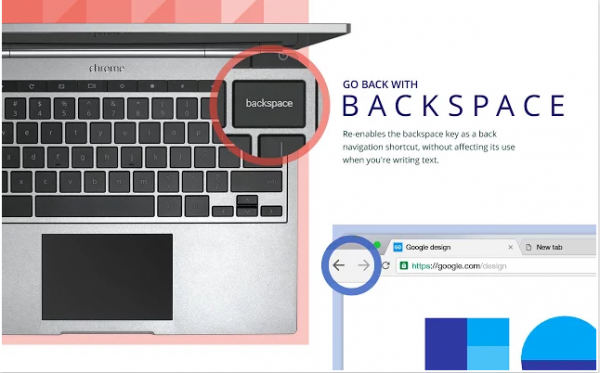- RT @courtlistener: We're launching a new version of the site today with some huge improvements. Check it out! https://t.co/XSTvaECd69 13:45:42, 2016-08-17
- Activating Windows Subsystem for Linux on Windows 10 https://t.co/3iGdciVJaH 14:30:28, 2016-08-17
- My Twitter Digest for 08/16/2016 https://t.co/1z0lVjkyGK 15:30:52, 2016-08-17
- Windows Subsystem for Linux Frequently Asked Questions | MSDN https://t.co/ZXNo7g41m8 18:15:37, 2016-08-17
Google restores backspace functionality to Chrome, but there is a catch
It may seem logical that, when browsing, the backspace key would work to take you back to a previous web page. However, that isn’t the case with Google Chrome. Although this was an option in …
Source: Google restores backspace functionality to Chrome, but there is a catch
Windows Subsystem for Linux Frequently Asked Questions | MSDN
Windows Subsystem for Linux Frequently Asked Questions | MSDN https://msdn.microsoft.com/en-us/commandline/wsl/faq
My Twitter Digest for 08/16/2016
- How to write custom Git hooks and publishing your code to a website | https://t.co/dPnyw7UCo7 https://t.co/ndPH0phCgP 09:06:31, 2016-08-16
- Git changes the game of distributed Web development | IBM developerWorks https://t.co/bxqf8b2VJX 09:09:33, 2016-08-16
Activating Windows Subsystem for Linux on Windows 10
On of the most interesting things about the Windows 10 Anniversary update is the availability of of a full Ubuntu Linux environment running native to Windows. The Windows Subsystem for Linux promises to provide for true cross platform development on Windows. Getting WSL up and running is pretty easy, just 5 quick steps.
- In Settings -> Updates& Security go to For Developers and select Developer Mode
- In Program Manager select Turn Windows Features On and Off and select Windows Subsystem For Linux.
- Reboot
- After the restart hit the Windows key and type bash to get started. The first time bash is run you’ll be prompted to accept the licensing and WLS will download and install.
- Enter a username and a password and you’re all set.
Now you’ve got Ubuntu Linux at your fingers tips. At the prompt try sudo apt-get update and sudo apt-get upgrade to bring Ubuntu up to date.
For getting started I’d recommend Fun with the Windows Subsystem for Linux on the Windows Developer blog. It’s a good article that’ll show you around WSL a bit.
Still to be determined: can I run my full LAMP stack on it so I can use it for real development.
Git changes the game of distributed Web development | IBM developerWorks
Git changes the game of distributed Web development | IBM developerWorks http://www.ibm.com/developerworks/library/wa-git/index.html
How to write custom Git hooks and publishing your code to a website | Opensource.com
How to build a Git server, and how to write custom Git hooks to trigger specific actions on certain events (such as notifications), and publishing your code to a website.
Source: How to write custom Git hooks and publishing your code to a website | Opensource.com
An OASIS Open Repository for Legal XML Documents – Slaw
Robert Richards reported yesterday on the Legal Informatics Research Network group that OASIS (the Organization for the Advancement of Structured Information Standards) has established a new open repository on Github.* The repository has been created
Source: An OASIS Open Repository for Legal XML Documents – Slaw
My Twitter Digest for 08/13/2016
- RT @courtlistener: We just added about 50,000 parallel citations to our Supreme Court collection. We'll have an announcement soon with deta… 10:04:57, 2016-08-13
- RT @sglassmeyer: Thus far, 1/3 of the way through, WordPress is the dominant publishing mechanism for US Law Journals. 10:05:07, 2016-08-13
- Ardour 5.0 released | ardour https://t.co/Tpj75ZQstG 19:50:39, 2016-08-13
Ardour 5.0 released | ardour
Ardour 5.0 released | ardour https://community.ardour.org/node/13842