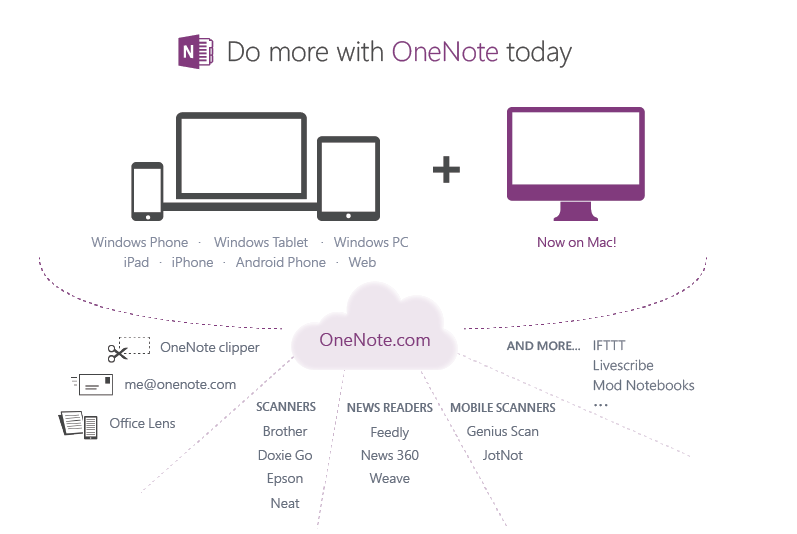Today we’re excited to complete that story with three major developments:
- OneNote for Mac is available for the first time and for free. With this, OneNote is now available on all the platforms you care about: PC, Mac, Windows tablets, Windows Phone, iPad, iPhone, Android and the Web. And they’re always in sync.
- OneNote is now free everywhere including the Windows PC desktop and Mac version because we want everyone to be able to use it. Premium features are available to paid customers.
- The OneNote service now provides a cloud API enabling any application to connect to it. This makes it easier than ever to capture ideas, information and inspirations from more applications and more places straight into OneNote, including:
- OneNote Clipper for saving web pages to OneNote
- me@onenote.com for emailing notes to OneNote
- Office Lens for capturing documents and whiteboards with your Windows Phone
- Sending blog and news articles to OneNote from Feedly, News360 and Weave
- Easy document scanning to OneNote with Brother, Doxie Go, Epson, and Neat
- Writing notes with pen and paper and sending them to OneNote with Livescribe
- Mobile document scanning to OneNote with Genius Scan and JotNot
- Having your physical notebooks scanned into OneNote with Mod Notebooks
- Connecting your world to OneNote with IFTTT
Go to www.onenote.com to get OneNote for free for your Mac, PC or other devices, and try out the new OneNote service connected experiences.
via OneNote now on Mac, free everywhere, and service powered | Office Blogs.
This is big news. Microsoft is giving away its OneNote application and adding a Mac version into the product mix. I’ve installed it on Mac and Windows and it is a close competitor to Evernote.
Some quick observations
- The Mac app has fewer features than the Windows version. For example the recording features are missing on the Mac. The insert dropdown on the Mac only allows for a few basic inserts like table, date, and picture. Windows allows for many objects to be inserted into the notebook.
- Synchronization between devices and the web is very quick. This makes shared notebooks useful. Notebooks are shareable in view only or view/edit mode. Folks without OneNote view the shares through the OneDrive website.
- Linux users can get in on the fun too. I was able to view, edit, and create notebooks after logging on to the onedrive.live.com website. The edits and notebooks are available to the desktop clients.
Overall this looks like a good move from MSFT that will likely increase use of OneNote. I would expect see much more adoption of OneNote in law schools because it compliments their MS Office installed base quite well.