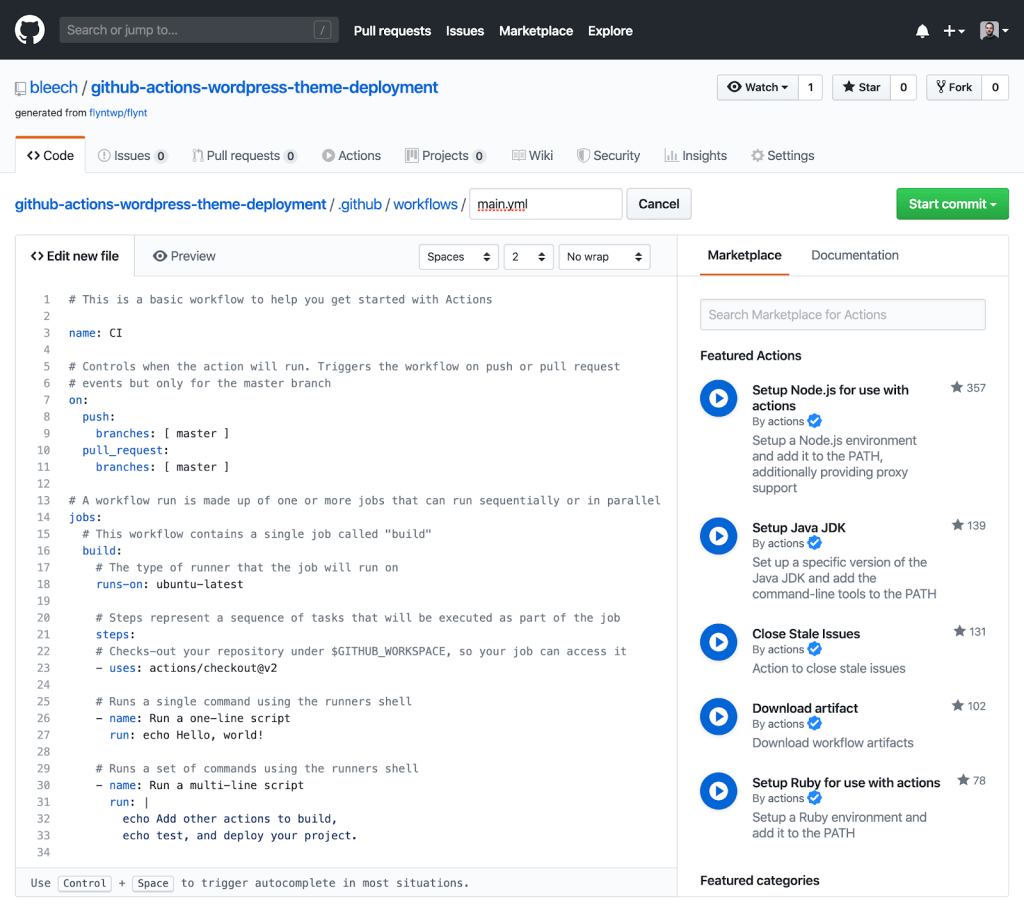Vitess | A database clustering system for horizontal scaling of MySQL https://vitess.io/
Citing ‘zero lethal threat’ to students, Purdue works to reopen college for fall 2020
Citing ‘zero lethal threat’ to students, Purdue works to reopen college for fall 2020 https://www.usatoday.com/story/news/education/2020/04/25/coronavirus-college-fall-2020-purdue-university-mitch-daniels/3018469001/
6 open source teaching tools for virtual classrooms :: opensource.com
As schools and universities are shutting down around the globe due to COVID-19, many of us in academia are wondering how we can get up to speed and establish a stable workflow to get our podcasts, online lectures, and tutorials out there for our students. Open source software (OSS) has a key role to play in this situation for many reasons, including:
Continuous Deployments for WordPress Using GitHub Actions | CSS-Tricks
Continuous Integration (CI) workflows are considered a best practice these days. As in, you work with your version control system (Git), and as you do, CI is doing work for you like running tests, sending notifications, and deploying code. That last part is called Continuous Deployment (CD). But shipping code to a production server often requires paid services. With GitHub Actions, Continuous Deployment is free for everyone. Let’s explore how to set that up.
Source: Continuous Deployments for WordPress Using GitHub Actions | CSS-Tricks
8 easy ways to reuse your old Android phone or tablet | Android Central
8 easy ways to reuse your old Android phone or tablet | Android Central https://www.androidcentral.com/eight-ways-easily-reuse-your-old-android-phone-tablet
My Twitter Digest for 04/20/2020
- RT @uscode: US Code: All titles and Popular Name tool updated thru Pub. L. 116-138, except for Pub. L. 116-113, at https://t.co/z5TiWJbpDN 07:19:57, 2020-04-20
- It occurs to me that if the platform you’re using for your meeting is more interesting to attendees than the conten… https://t.co/VORa4Z6i8b 13:27:22, 2020-04-20
- Georgia to allow some businesses to reopen on Friday, more on Monday. https://t.co/RIS4ign5dW
( Sent from AJC ) 17:11:37, 2020-04-20
It occurs to me that if the platform you’re using for your meeting is more interesting to attendees than the content of the meeting, you’re doing something wrong.
Host a video call from the TARDIS! | Doctor Who
Host a video call from the TARDIS! | Doctor Who https://www.doctorwho.tv/news/?article=host-virtual-video-call-tardis-backgrounds
I find Ozzy’s latest album fascinating
I like this album a lot. The lyrics are really getting to me. I mean how many times are you going to hear defecation in a rock lyric?
Deploys at Slack – Several People Are Coding
Every day, we do about 12 scheduled deploys. During each deploy, an engineer is designated as the deploy commander in charge of rolling out the new build to production. This is a multistep process that ensures builds are rolled out slowly so that we can detect errors before they affect everyone. These builds can be rolled back if there is a spike in errors and easily hotfixed if we detect a problem after release.
Deploys at Slack https://slack.engineering/deploys-at-slack-cd0d28c61701
This is an interesting look at how development is done at Slack. Weirdly, I’m pretty sure I couldn’t get away with this sort of iteration anymore because our community it’s relatively small and hesitant to change.
Once upon a time I did make changes on the fly to add new features or tweak the interface but now folks depends on us to maintain a certain level of stability as they learn about it teach the law. Of course it could be that as I get older I’m less tolerant of getting pinged about changes