Employ open source networking to facilitate cloud-native apps.
Source: Control your home automation remotely with Raspberry Pi and Traefik Hub | Opensource.com

The 6th incarnation of Elmer's blog
Employ open source networking to facilitate cloud-native apps.
Source: Control your home automation remotely with Raspberry Pi and Traefik Hub | Opensource.com
Here is an outlined approach to PWA implementation for a Drupal site, but other options are certainly available with similar designs.
When it comes to retro content in sim racing, it is hard to ignore Automobilista 2 – the selection is overwhelming, especially for Formula 1 fans. The sim currently offers no less than 14 Formula 1 seasons, spanning six decades – which exact years are represented is only undoubtedly made clear in very few cases. To give you a better overview of the historic F1 content, we have assembled a guide to the different classes for you.
No less than 32 cars from six decades – the amount of choice is a sight to behold and cannot be found anywhere else, except with mods. The best part: All of the F1 cars in Automobilista 2 are free and already in the sim – you do not need to buy them as DLC.
Source: Automobilista 2 | The Ultimate Formula 1 Season Guide
Pretty cool that you can run all of these historic cars as part of the base game.
Putting this here in case anyone finds themselves in need of something to scrape a Pipermail web archive of a Mailman mailing list. This bit of Python 3 is based on a a bit of Python 2 I found at Scraping GNU Mailman Pipermail Email List Archives. The only changes I made from the original are to update somethings to work in Python 3. It works well for my purposes, generating a single text file of the teknoids list archive from 2005 to today.
#!/usr/bin/env python
import requests
from lxml import html
import gzip
from io import BytesIO
listname = 'teknoids'
url = 'https://lists.teknoids.net/pipermail/' + listname + '/'
response = requests.get(url)
tree = html.fromstring(response.text)
filenames = tree.xpath('//table/tr/td[3]/a/@href')
def emails_from_filename(filename):
print (filename)
response = requests.get(url + filename)
if filename[-3:] == '.gz':
contents = gzip.GzipFile(fileobj=BytesIO(response.content)).read()
else:
contents = response.content
return contents
contents = [emails_from_filename(filename) for filename in filenames]
contents.reverse()
contents = b"\n\n\n\n".join(contents)
with open(listname + '.txt', 'wb') as filehandle:
filehandle.write(contents)
“The best new free music-making software: essential freeware for April 2022 | MusicRadar” https://www.musicradar.com/news/best-new-free-music-software-april-2022
I just posted to the teknoids list letting everyone know I’m shutting down the list and replacing it with a Discourse forum at https://discourse.teknoids.net/. here’s the text of the post:
As a few of you may have noticed things have been amiss with the list since late last year when Microsoft decided to put the list on some sort of irrevocable ban list. As a result messages are not being delivered to over half of the subscribers at law schools around the country. That’s nearly 300 people. More troubling to me is that virtually no one who stopped receiving messages even appears to have noticed that they aren’t getting messages anymore.
After trying many, many approaches to getting the ban lifted and staring at the apparent ambivalence of the list itself I’ve decided to shut down the list effective immediately. The mailing list has been around for 30 years and I’ve been the admin for many of those, so it wasn’t an easy decision to make. The list will no longer function after 5:00 PM ET today, Monday April 4, 2022.
Of course on the Internet nothing ever really goes away. The list archives will continue to be available. For those of you interested in continuing the conversation, growing the community, or just generally keeping in touch I’m launching a new website called The Teknoids List at https://discourse.teknoids.net/. The new Teknoids List is a Discourse-based discussion forum that is up and running now. I’d like to invite everyone on the list to head on over and create an account. Tell your friends, tell your neighbors, tell your colleagues! With some luck I hope we can grow the new site into the go to place to discuss and discover that latest in tech + legal education.
If you have any questions or concerns please reply to me directly or, better, head on over to https://discourse.teknoids.net/ and we’ll talk them through.
Thanks,
Elmer
Chief Teknoid
https://discourse.teknoids.net/
Drupal 7 lives, but it lives only to die another day. So are you going to stay on Drupal 7? The answer, at some point, will need to be a resounding “no.”
The WordPress pattern directory finally opened its gates to the entire community today. Anyone with a WordPress.org account can log in, go to the pattern creator, and start designing. For some of u…
Source: The WordPress.org Pattern Creator Now Open to the Public
This looks like a great resource to help those of us who are “design challenged”. Since the patterns are applied at the page level they will help get that final touch in place that is often missing from a theme.
Here’s an example pattern lifted right from the WordPress Patterns directory.
Rorem ipsum dolor sit amet, consectetur adipisicing elit, sed do eiusmod tempor incididunt ut labore et dolore magna aliqua.

Lorem ipsum dolor sit amet, elit, a sed diam nonummy nibh tincidunt consectetuer adipiscing
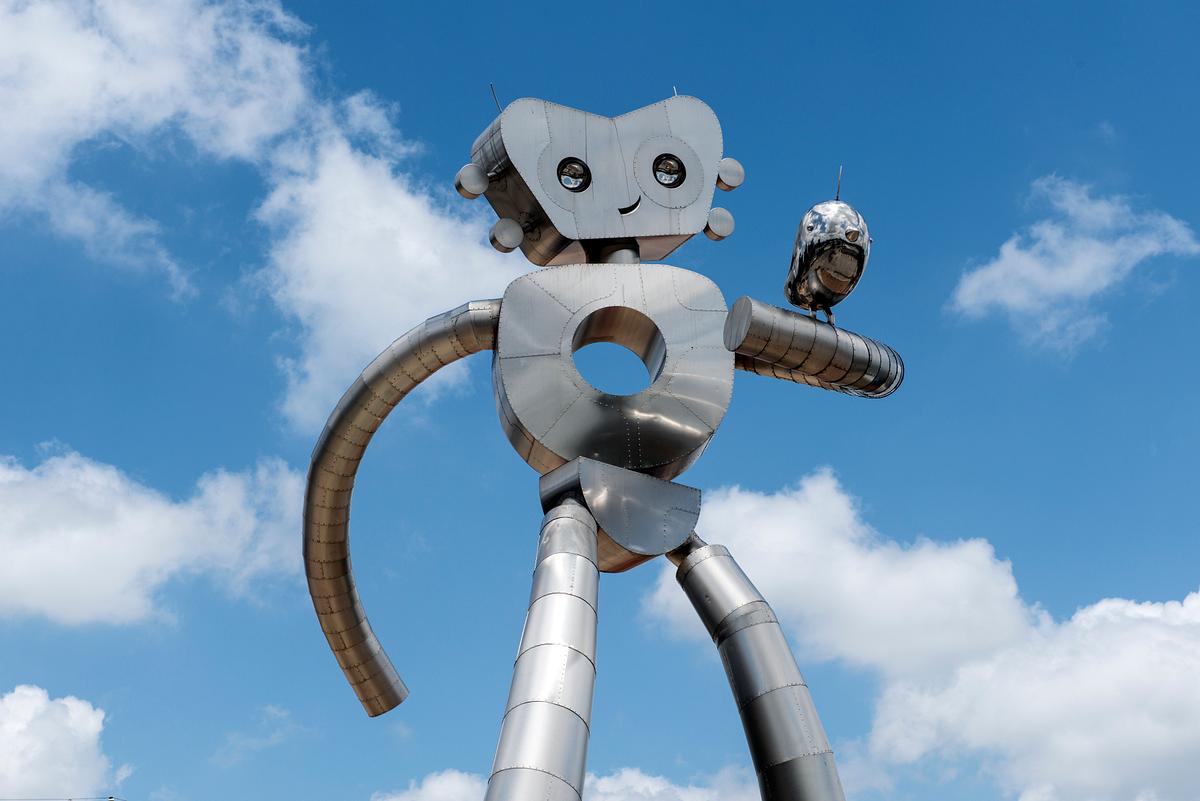
Lorem ipsum dolor sit amet, elit, a sed diam nonummy nibh tincidunt consectetuer adipiscing

Lorem ipsum dolor sit amet, elit, a sed diam nonummy nibh tincidunt consectetuer adipiscing
Here’s a list of resources to get you started with DDEV and Drupal 9. As with setting up any new development (or production) environment there are a lot of moving parts and it take some time to get it all right. This list includes “HowTo” articles, tools, and documentation to get it all set up.
— After running ddev config and before running ddev start for the fist time use your favorite editor to edit .dev/config.yaml to the following:
name: d9-dev type: drupal9 docroot: web php_version: "8.1" webserver_type: apache-fpm router_http_port: "80" router_https_port: "443" xdebug_enabled: false additional_hostnames: [] additional_fqdns: [] mariadb_version: "" mysql_version: "8.0" nfs_mount_enabled: false mutagen_enabled: false use_dns_when_possible: true composer_version: "" web_environment: []
This will setup DDEV with MySQL 8, PHP 8.1, Drupal 9, and Apache. This matches the dev environment that CALI is using for D9. Check the DDEV docs for more possibilities.
— The DDEV install includes the latest phpmyadmin to help with mysql admin. It’s available in a local browser at <projectName>.ddev.site:8036. Use phpmyadmin to load a dump of the D9 dev database.
— Once WSL2 is setup, use Ubuntu 20.04 to host DDEV.
— DDEV includes git so that’s a good way to manage Drupal. In the CALI world use git to grab a copy of the current D9 code base.