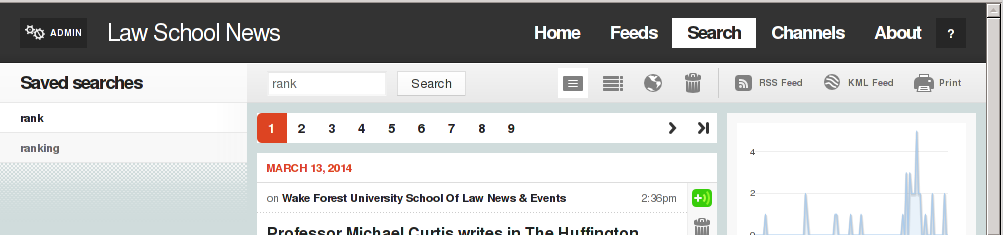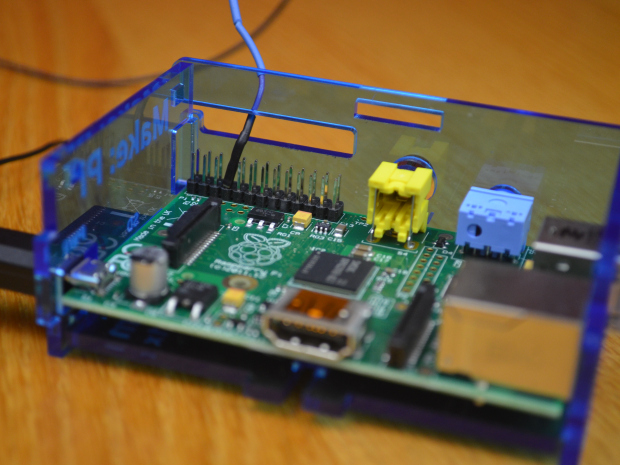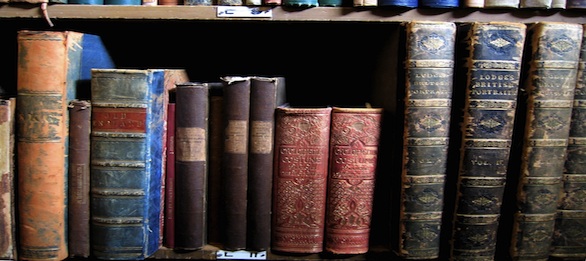Trying to update the AMD video drivers on my Win 7 box. Not going well.
Something a bit different. I can post status message to my WordPress Blog. A status is a regular post, but it doesn’t need a title. Could be like a longer Twitter.
This is is just a status message. Status is quo.
Using Raspberry Pi and Open Source To Understand Technology
A version of this article was first published on www.slaw.ca at http://www.slaw.ca/2014/03/11/using-raspberry-pi-and-open-source-to-understand-technology/
Do ever wonder about how all that tech that you’re using every day really works? What powers all those social networks that seem so important? Is that website really magic? How does Dropbox work anyway? Building and managing all this tech was once the arena of specialists, developers, programmers, system administrators and such. This is no longer true.
Thanks to advances in technology it’s possible for you to hold a fully functional Internet server in the palm of your hand. Add in a handful of open source software and you’re well on your way to understanding just how all of that fun tech you use everyday works. That server in your hand is the Raspberry Pi.
The Raspberry Pi is an excellent little computer and everyone interested in computers needs to get one. It is an excellent tool for learning programming, learning about Linux, prototyping interesting things, and more. Properly decked out with a case, USB power supply, and wifi adapter it’ll set you back less than $100. Connect a keyboard, mouse, and monitor and you’ll soon have a complete Linux server as your disposal.
That’s right, one of the most interesting things about the Raspberry Pi is that it is really an Internet capable server powered by Linux. You can use the Pi to learn about sorts of things about how the Internet works, about how networks work, about how data moves from one place to another.
Now you may be thinking “So what? Why does it matter how these things work?” It matters because much of the practice law is about information and often that information passes across many networks including the open Internet. Understanding some of the basic ways that this information is handled on servers and networks will help you back decisions about using information.
Open source software figures into this at many points. Many of the popular tools you use on the Internet were created with and run on open source platforms. Many of the commercial tools you use have open source analogues. By its nature open source software provides you with the ability to examine the code of the programs. It also typically provides some level of documentation and access to a community of developers and users of the software. This is important because this access provides a means for understanding what the software does.
Because open source projects have some documentation and communities available you can get some understanding of the software without needing to delve into the code. That’s right, you don’t need to be a programmer to understand an open source program. You just need to be able to follow along with the documentation to start understanding the project.
Putting all this together means that a Raspberry Pi loaded with open source software gives you a tool for understanding how things work. You can use the Pi to run your own little piece of the Internet and learn about how information flows on the Internet.
How about a concrete example? You’ve likely heard of Dropbox, the file storage and synchronization system. Dropbox puts a folder on your computer desktop and when you save files into the folder the files are copied to a Dropbox server and synchronized across multiple computers. This is a great service and enables us to work across multiple computers and share files with others quickly and easily.
While this is a great service, there is the fact that your data is stored on Dropbox’s servers. Yes, it is encrypted, but it is still in someone else’s control. Using a Raspberry Pi and an open source program called ownCloud you can create your own system that works just like Dropbox but you get to keep control of all your own data. Your files stay on your server but you get all the storage, synchronization, and sharing capabilities you expect from Dropbox.
To get started with this project, visit the ownCloud on Raspberry Pi web page and follow the brief instructions there to download the image that let’s you create the ownCloud server. It’s worth noting here that one of the useful features of the Raspberry Pi is that the entire system and all storage is on a single SD card. That means that you can switch out things easily.
Once you have the image on the SD card and you’ve booted up the Pi, you can get started by visiting the ownCloud documentation site for help in getting everything set up. Then visit the ownCloud install page to download the desktop clients you need to start syncing files with your desktop. When everything is ready to go you can store sync files on your own server.
The big thing to remember here is that you can take a look at the server and see the files being copied from your pc to the server. This is what makes the combination of the Raspberry Pi and open source software so interesting and important. You can use the platform to learn a bit about how information flows on the Internet.
LSN Captures How Law Schools Respond to USN&WR Rankings
Over on the Law School News site the release earlier this week of the US News & World Report law school rankings has triggered the collection of many press releases and blog posts about the rankings. Typically schools that placed well in the rankings are letting the world know about it, while others remain silent.
You can track the news yourself with this saved search: rank | Law School News.
Law School News (LSN) is a hobby site I run that aggregates news feeds from about 100 US law schools and makes the feeds searchable.Preview
2015 USNWR Law School Rankings are Out
The full listing is on the US News & World Report site. Top 50 with +/- changes and 51 – 100 with +/- changes are on the Spivey Consulting Blog. Offered without comment.
Turn Your Raspberry Pi Into An FM Radio Transmitter
This simple hack turns your Raspberry Pi into a powerful FM transmitter! It has enough range to cover your home, DIY drive-in movie, a high school ball game, or even a bike parade (depending on the stragglers).
PiFM software not only boldly enhances the capability of your Pi, but does so with nothing more than a single length of wire. This hack starts with the absolute minimum you need to run a Raspberry Pi — an SD card, a power source, and the board itself — and adds one piece of wire. It’s the coolest Pi device we’ve ever seen with so few materials.
via Raspberry Pirate Radio | MAKE.
This looks like something interesting to try. Please note that running an unlicensed FM transmitter over a certain power level is against the law. 1»
Finally Breaking Down And Installing Jetpack
What better way to kick off a couple of vacations than to give the old blog a shot in the arm. I’ve danced around installing the Jetpack plugin for quite some time, but now seems like as good a time as any to give it a whirl. This post is written as an email and is being sent in. It is the first test: does it get there?
I’ve configured the Publicize features so this post should get out to Twitter, Facebook, Google+, and LinkedIn in short order. We’ll see how that works.
A Text Analysis API To Take For A Spin
AYLIEN Text API is a package consisting of eight different Natural Language Processing, Information Retrieval and Machine Learning APIs that will help developers extract meaning and insight from documents.
There are currently 8 endpoints available:
- Article Extraction: Extracts the main body of article, including embedded media such as images & videos from an URL and removes all the surrounding clutter.
- Article Summarization: Summarizes an article into a few key sentences.
- Classification: Classifies a piece of text according to IPTC NewsCode standard into more than 500 categories.
- Entity Extraction: Extracts named entities (people, organizations, products and locations) and values (URLs, emails, telephone numbers, currency amounts and percentages) mentioned in a body of text.
- Concept Extraction: Extracts named entities mentioned in a document, disambiguates and cross-links them to DBPedia and Linked Data entities, along with their semantic types (including DBPedia and schema.org types).
- Language Detection: Detects the main language a document is written in and returns it in ISO 639-1 format, from among 76 different languages.
- Sentiment Analysis: Detects sentiment of a document in terms of polarity (positive or negative) and subjectivity (subjective or objective).
- Hashtag Suggestion: Automatically suggests hashtags for better discoverability of content on Social Media.
via Text Analysis API Documentation | AYLIEN.
This might be interesting here when used in conjunction with something like the Free Law Reporter though my initial testing seems to bring uneven results. The API did good work with a copyright case, spotting key phrases and generating a good summary. It didn’t handle Brown v. Board of Education as well, missing key concepts and generating a useless summary. It seems to work better at extracting short newsy articles from cluttered web pages than analyzing lengthy text articles.
Tauberer On Creating A Good API
Let’s take the common case where you have a relatively static, large dataset that you want to provide read-only access to. Here are 19 common attributes of good APIs for this situation. Thanks to Alan deLevie, Ben Balter, Eric Mill, Ed Summers, Joe Wicentowski, and Dave Caraway for some of these ideas.
via What makes a good API? Joshua Tauberer’s Blog.
This lengthy article provides an interesting set of points that anyone creating an API for a data set or service should at least consider as they create. I think it’s worth listing the points here, but be sure to go read the article to get all of the details. Then think of these things when you are creating your API.
- Granular access
- Deep filtering
- Typed values
- Normalize tables, then denormalize
- Be RESTful , and more
- Multiple output formats
- Nice errors
- Turn intents into URLs
- Documentation
- Client libraries
- Versioning
- High performance
- High availability
- Know your users
- Know your committed users more
- Never require registration
- Interactive documentation
- Developer community
- Create virtuous cycles
I think it is also interesting to consider these points when you are developing applications that consumes data or services through an API. If the API you are using is deficient on any of these points consider contacting the API’s developer to see about making the API better.