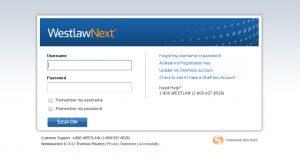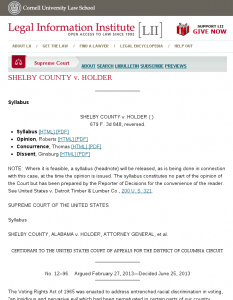Introductory Note»
Overtime the CALI eLangdell Project has morphed and evolved starting starting as a radical attempt to revolutionize course materials in legal education and leading to the founding of a more traditional ebook imprint that today provides free, CC licensed casebooks and supplementary materials to legal education. One constant has remained over this transition: how to manage the transition from print to digital formats. This transition, required of both authors and readers, is a difficult one and more complex in the education space than in the leisure reading space. I will tell you now that I don’t have definitive answer to this problem, but I have some ideas.
Much of the focus with eLangdell is on the authoring of material and that will be my focus for the balance of this piece. The creation of digital legal education materials, like any another form of creation, is hard work. Making it more difficult are the habits and assumptions of our author pool. Like textbook authors everywhere, authors of legal casebooks come to the table with a career full of assumptions about being an author. They are writing for print. They expect long lead times with only occasional updates. They want a physical artifact, a book, that memorializes their effort. None of this really applies in the digital world. The material may never be printed. It needs to produced with a sense of immediacy and the ability to quickly and frequently update. There will not be a physical artifact to put on a shelf.
To successfully manage the transition from print books to digital resources these three points need to be dealt with to change the way authors create. And it isn’t going to be easy.
Producing real digital resources, forgetting about print
Authors, and most everyone else, still write for print. The tools we use are often intended to produce beautiful printed pages. Printed on paper. With all the limitations and structure that comes with the printed page. Word processors are designed to first mimic typewriters. Typewriters strike an image of type to a paper page. When an author sits down and opens Microsoft Word all the metaphors of the print world are brought to bear. And this isn’t necessarily a bad thing if that’s what you want to do.
Creating digital resources requires a different approach. A key feature of the digital realm is the ability to separate content and presentation. Separate the words from the page. Producing content for this environment is fundamentally different than producing content for print where content and presentation are typically tightly linked. Word processors conflate content and presentation in such a way that the two are difficult to separate. This leads to great difficulty in moving word processor documents into the truly digital realm.
The solution is to scrap word processors as we know them today and use a more basic text editor with a limited amount of readable markup to create the digital resources that will replace print books. Text markup languages such as AsciiDoctor and Markdown and more sophisticated XML schemes like HTML and DocBook provide the sort of markup that allows the author to create reusable content that still conveys information about what the author intends to emphasize. That is to say, you can still use bold and italics and notes to get your point across.
Once word processors are scrapped the exact tool and even the markup language used become less important than the actual content produced. There are many very capable text editors, some, like the one I’m using now, are on the web and run in your browser from anywhere. Others are desktop programs that run locally like your old word processor. All produce marked up text that is not just content but data that be reused and reformatted.
By making the switch from writing for print to writing for digital, the author brings the focus back to the content being created. And that should be of primary importance, especially to legal educators.
Digital content is live, now and forever
Writing for print brings with it the long lead times and occasional updates of the printed book. Writing for digital is more immediate, and allows for frequent updates and revisions. Creating a digital resource means releasing a work that will be forever live on the network. That may sound a little scary, but it isn’t meant to be. Authors creating digital content just need to be aware that once the content is released it will be out there, somewhere, for a very long time.
The best tools for creating digital resource allow for the frequent updating and revising of the work. This is one of the great things about writing digital. In the legal education realm this means being able to revise your materials to include the latest changes in the law as the changes occur. No more waiting 2 years for a pocket part that includes changes that are already a year old. Updating and revising become a more regular part of the authoring process.
Writing digital provides for easier collaboration, making those updates and a revisions a kind of community exercise. Gone are the days of sending word processor files around and the endless effort to make sure that work is incorporated properly. Again we can use readily available tools to manage digital resource creation in such a way that multiple authors can work in harmony without spending valuable time tripping over each other.
Not a physical artifact, but a web site
Writing for print implies that you are writing for the grandest of print prizes, a book. A book is a physical artifact that contains the printed writing of the author. The things that the author does in the word processor are with an eye toward what is going to come out on a printed page, and ultimately a book. Writing for digital is a whole other animal. Since creating digital resources is more about content than presentation that means that writing digital can result in a web site, a wiki, a blog, a podcast, series of tweets, a slide show, a PDF, even a physical book. It really doesn’t matter about the final container of the content so long as the content is free to be loaded into the container. And creating that content is what writing digital is all about.
The movement away from the print book as the final end game of authorship is something that will take a lot of getting used to, but it is going to happen. And it will liberate authors from constraints they didn’t even realize they had. In legal education it means creating learning resources that are interactive, collaborative, and current in a format that allows for the free flow of the content in the format appropriate for the teacher and student.
Like this post the road from print to digital is long, unclear, and confusing, but it is a road we need to travel.
I talk to a lot of people and read a lot of material about ideas and concepts surrounding ebooks especially as related to the CALI eLangdell project. Some of the things discussed below will undoubtedly sound familiar to John Mayer, Deb Quentel, Sarah Glassmeyer, and others. I just want to acknowledge upfront that some of their ideas are included below.
Powered by Hackadelic Sliding Notes 1.6.5