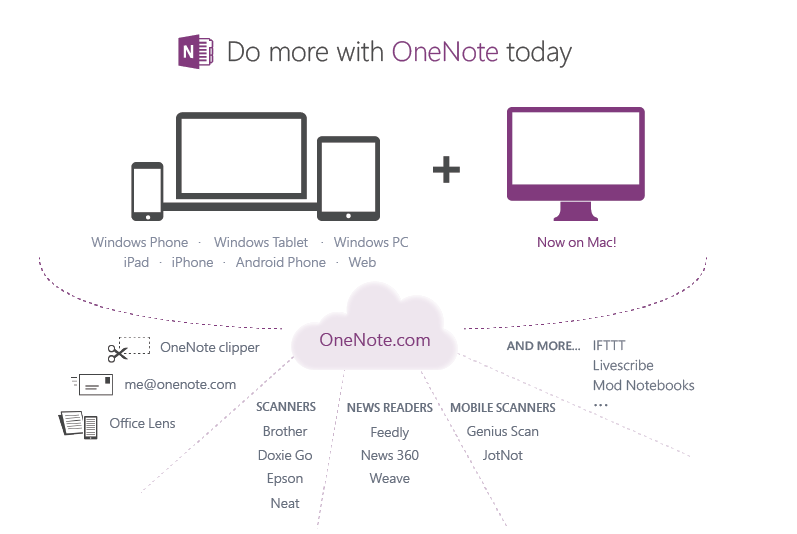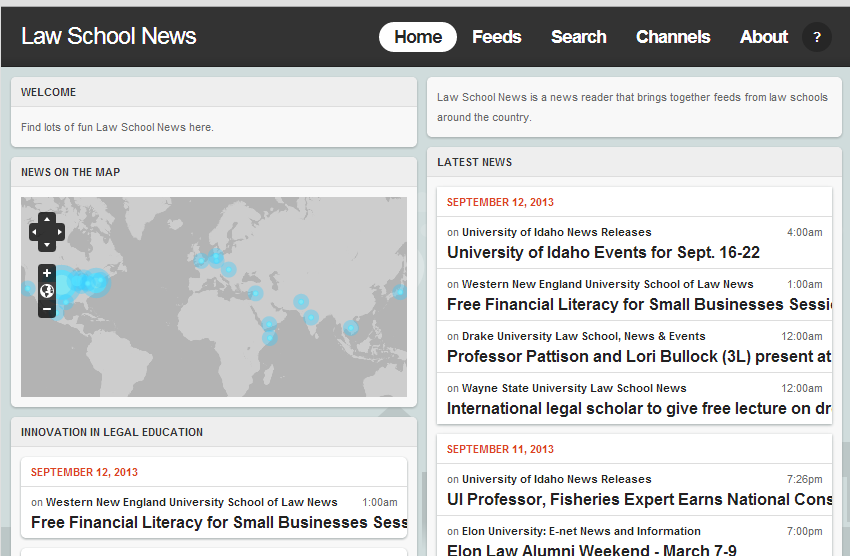2013-14 Survey of Applied Legal Education by Robert R. Kuehn, David A. Santacroce :: SSRN. http://papers.ssrn.com/sol3/papers.cfm?abstract_id=2566484
Outcomes Based Education @ UCHastings Law
Outcomes Based Education – UCHastings. – This page provides some good information about outcomes based legal education including many links to articles and books. Serves as a fine starting point for anyone interested in learning about how to apply learning outcomes and assessment in legal ed.
How Google Scholar Undercuts Jurisdictions Going Digital While It Could as Easily Support them « Citing Legally http://citeblog.access-to-law.com/?p=279
PubCSS: Formatting Academic Publications in HTML & CSS | Thomas Park. http://thomaspark.me/2015/01/pubcss-formatting-academic-publications-in-html-css/
The unbelievable benefits of the USG CIO’s bottomless bucket of bandwidth | The Enterprisers Project. https://enterprisersproject.com/article/2015/1/unbelievable-benefits-one-cios-bottomless-bucket-bandwidth
The Tech Skills and Courses Google Recommends for Software Engineers : Lifehaker : http://lifehacker.com/the-tech-skills-and-courses-google-recommends-for-softw-1660157164?utm_campaign=socialflow_lifehacker_facebook&utm_source=lifehacker_facebook&utm_medium=socialflow
Microsoft Announces OneNote For Mac, Makes It Free Everywhere, Adds An API
Today we’re excited to complete that story with three major developments:
- OneNote for Mac is available for the first time and for free. With this, OneNote is now available on all the platforms you care about: PC, Mac, Windows tablets, Windows Phone, iPad, iPhone, Android and the Web. And they’re always in sync.
- OneNote is now free everywhere including the Windows PC desktop and Mac version because we want everyone to be able to use it. Premium features are available to paid customers.
- The OneNote service now provides a cloud API enabling any application to connect to it. This makes it easier than ever to capture ideas, information and inspirations from more applications and more places straight into OneNote, including:
- OneNote Clipper for saving web pages to OneNote
- me@onenote.com for emailing notes to OneNote
- Office Lens for capturing documents and whiteboards with your Windows Phone
- Sending blog and news articles to OneNote from Feedly, News360 and Weave
- Easy document scanning to OneNote with Brother, Doxie Go, Epson, and Neat
- Writing notes with pen and paper and sending them to OneNote with Livescribe
- Mobile document scanning to OneNote with Genius Scan and JotNot
- Having your physical notebooks scanned into OneNote with Mod Notebooks
- Connecting your world to OneNote with IFTTT
Go to www.onenote.com to get OneNote for free for your Mac, PC or other devices, and try out the new OneNote service connected experiences.
via OneNote now on Mac, free everywhere, and service powered | Office Blogs.
This is big news. Microsoft is giving away its OneNote application and adding a Mac version into the product mix. I’ve installed it on Mac and Windows and it is a close competitor to Evernote.
Some quick observations
- The Mac app has fewer features than the Windows version. For example the recording features are missing on the Mac. The insert dropdown on the Mac only allows for a few basic inserts like table, date, and picture. Windows allows for many objects to be inserted into the notebook.
- Synchronization between devices and the web is very quick. This makes shared notebooks useful. Notebooks are shareable in view only or view/edit mode. Folks without OneNote view the shares through the OneDrive website.
- Linux users can get in on the fun too. I was able to view, edit, and create notebooks after logging on to the onedrive.live.com website. The edits and notebooks are available to the desktop clients.
Overall this looks like a good move from MSFT that will likely increase use of OneNote. I would expect see much more adoption of OneNote in law schools because it compliments their MS Office installed base quite well.
St. John’s Law Highlights Blogging Faculty
St. John’s is home to a dedicated faculty of engaging teachers and accomplished scholars. In the classroom, they foster our students’ analytical ability and practical skills. Outside the classroom, many of our professors are outstanding researchers and thought leaders who have “written the book” in their areas of interest and expertise.
A little over a year ago, the Law School launched the Faculty Scholarship Blog to showcase faculty activities and achievements, including their books and articles, speaking engagements, and media appearances. Produced and regularly updated by Professor Janai S. Nelson − the Law School’s Associate Dean for Faculty Scholarship − and Professor Jeff Sovern, the blog offers a detailed snapshot of the faculty’s timely and important work.
via St. John’s Law Bloggers Offer Virtual Tour of Today’s Legal Landscape.
It’s great to see a law school acknowledge faculty who blog and highlight the areas they are blogging in. This sort of thing will help make writing for a blog or website more acceptable as a form of scholarly writing. Certainly not every utterance that lands on the Internet is scholarly, but we are moving to a place where well thought out and researched articles on a blog or website are going to be considered scholarly products alongside more traditionally published law review articles. And that is a Good Thing.
A Law School News Site: Diamond in the Rough or Beach Glass?
Recently while sifting through my project folder I cam across the bits and pieces of a law school news feed aggregator. I had started the code and gathered a dozen or so feeds with an idea of pulling together news from law schools around the country. Like many other weekend projects I had roughed it out and set it aside. The discovery of the code seemed like a nudge to do something with law school news feeds and so a site was born. I’m inviting folks to take a look and let me know if they think is some thing useful that should be further developed or not.
First a disclaimer: This is a personal project and is strictly “nights and weekends”. It is hosted on one of my personal servers. It is not related to any work project I’ve got going.
Let me introduce Law School News, a news reader for law school news feeds. The site gathers news items from the feeds of about 114 US law schools and presents them in an easy to read fashion. Various pages provide lists of feeds and channels to get news on specific schools and topics. Basic search functionality is available.
The feeds included in the site represent about half the law schools in the US. I gathered feed URLs by visiting every law school website and attempting to locate an RSS or Atom feed. I used the links to law school websites found on the LSAC Law School Links page to get to each school’s site. Once on a site I looked for a RSS feed link on the homepage or checked the school’s news page. I did not make any effort to hunt down the feeds if they were not plainly visible. Many schools had more than one feed and in those cases I selected the one that appeared to be a general news feed.
Please note that if you look at the feeds list and see that a particular school is missing it is because either I couldn’t easily locate a feed or the link for the feed didn’t work properly. I have not made a list of schools without feed or with feeds that didn’t work properly. If I missed your school’s feed, let me know in the comments below.
As for the future of this project, who can tell. I would like to expand the coverage to all of the feeds that schools have and that would move beyond news into events, blogs, and library information. And I could certainly wouldn’t mind some help, especially with the tagging of feeds and items. If you’re interested in helping out, let me know in the comments.
MSFT Bing Launches Bing for Schools Pilot With Curriculum Ideas, Hardware Rewards, and No Ads
Today marks the official launch of Bing for Schools, a new initiative designed to improve digital literacy for students by putting technology in classrooms, helping students learn how to use the power of search, and making sure they can do it in a safer, ad-free environment. We’re not only announcing our first partner districts for the search pilot program and taking requests from school administrators to join, but also expanding our commitment with new features in Bing for Schools that let parents and communities join in the effort to promote the development of digital skills, backed by a national ad campaign to raise awareness about the importance of digital literacy.
via Bing Adds Hardware and Curriculum for Schools, Subtracts Ads – Search Blog.
Sounds like a good program. Removing ads from search results presented to students is great because it removes a distraction that can really take away from the search experience. Searches earn points and points earn Surface RTs. 1»
I hope this program makes it out of the pilot stage into wider release.