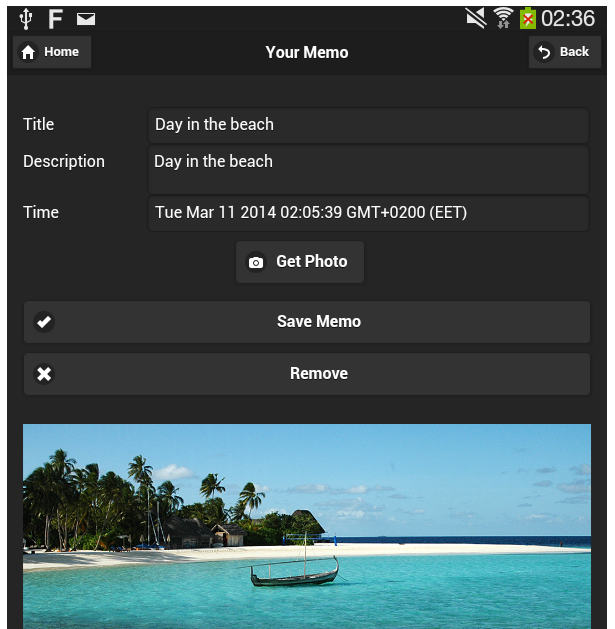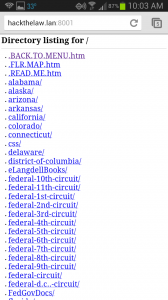10 Plugins to Give Your eBay Site the Edge Over Your Competition – WPMU DEV http://premium.wpmudev.org/blog/ebay-wordpress/
SamplerBox – turn a raspberry pi into a midi sampler
SamplerBox – turn a raspberry pi into a midi sampler http://www.samplerbox.org/home
Convertible notes are a founder friendly way to fund a seed round
A convertible note is an investment vehicle often used by seed investors investing in startups who wish to delay establishing a valuation for that startup until a later round of funding or milestone. Convertible notes are structured as loans with the intention of converting to equity. The outstanding balance of the loan is automatically converted to equity at a specific milestone, often at the valuation of a later funding round. In order to compensate the angel investor for the additional risk of investing
Source: Convertible Notes | FundersClub
Secure SSH with Google Authenticator Two-Factor Authentication on CentOS 7
Secure SSH with Google Authenticator Two-Factor Authentication on CentOS 7 https://www.howtoforge.com/tutorial/secure-ssh-with-google-authenticator-on-centos-7/
How Eddie Van Halen Hacks a Guitar
Build nginx with Google PageSpeed module for better performance
This tutorials explains how to build nginx with the latest version of the nginx_pagespeed module on Debian Jessie. The PageSpeed module applies web performance best practices to pages, and associated assets (CSS, JavaScript, images) and therefore speeds up your web site and reduces load times.
How to build nginx with Google PageSpeed module on Debian 8 (Jessie) https://www.howtoforge.com/tutorial/nginx-with-ngx_pagespeed-on-debian-8-jessie/
Seems like an interesting weekend project.
Location, Location, Location! Now I get it.
I’ll admit that for the longest time I didn’t get the mobile world’s fascination with location. It seemed like one of those things that mobile developers did to push ads on me while I was in a grocery store or alert people I vaguely knew to my presence in a museum. Most implementations left me feeling underwhelmed. OK, so my phone knows where I’m at. Then what?
I’m coming around on location-based tech now as I’ve been working with a bit of it for a side project I’ve got going. The light bulb came on while writing a little web app that can tell me where I am and give me some basic info about that place. Turns out that once you peel off the veneer of constant ad generation using location in web apps (and, by extension, mobile apps) is fascinating from the developers point of view. Knowing where someone is provides a hook for offering up a lot of useful data that isn’t about selling things or letting near strangers know where you are.
And it isn’t that hard to do.
A good place to start is with the Google Maps JavaScript API. The developer site provides everything you need to get going with adding interesting location-based features to your apps. I tend to use JQuery when I have to deal with JavaScript and there is an excellent demo page of JQuery Mobile integrations with the Google Maps API with many useful examples.
I’ve put together a little example page for you to try. You’ll need to give it access to your browser location data and then you’ll get some basic location information. I find it interesting that in testing the most accurate location comes from mobile devices. The location data returned by laptop and desktop browsers is a lot less accurate, seemingly giving more weight to your IP address than other factors.
How to upgrade the Nook HD to Kit Kat with Cyanogenmod « TeleRead: News and views on e-books, libraries, publishing and related topics
Turn that Nook into a real Android tablet.
Building A Photo Capture App With Apache Cordova and jQuery Mobile
Apache Cordova is a platform for building native mobile applications using common web technologies, including HTML, CSS, and JavaScript. It offers a set of APIs that allow application developers to access objects such as audio, camera, and filesystem on mobile devices using JavaScript. Meanwhile, jQuery Mobile, one of the best mobile web application frameworks, allows developers to create web applications that are mobile-friendly. Here’s how you can use Apache Cordova with jQuery Mobile to create a native Android application that can capture camera photos or get photos from the gallery and save them on a device’s SD card.
via Build an app to capture photos using Apache Cordova and jQuery Mobile.
This looks like a fun weekend project. I’ll let you know how it goes.
Hackthelaw: Piratebox meets Free Law
There are few “down” times in the CALIverse, but the Christmas through New Year holiday break is one of them. I use the time to do updates and upgrades and installs that would be disruptive at other times of the year. I also use the quiet stretches to try out new things. One of the new things I took a shot at this break is building a PirateBox. A PirateBox is:
Inspired by pirate radio and the free culture movements, PirateBox utilizes Free, Libre and Open Source software (FLOSS) to create mobile wireless communications and file sharing networks where users can anonymously chat and share images, video, audio, documents, and other digital content.
 I grabbed an old Asus Eee PC net book that runs Debian Linux and followed the instructions on the wiki. The setup was pretty straightforward, but it is important to remember that you are disconnecting the wireless on the pc from the Internet and using it to create an access point of its own so once you launch the PirateBox script you no longer have Internet access via wireless. I decided to call my version hackthelaw.
I grabbed an old Asus Eee PC net book that runs Debian Linux and followed the instructions on the wiki. The setup was pretty straightforward, but it is important to remember that you are disconnecting the wireless on the pc from the Internet and using it to create an access point of its own so once you launch the PirateBox script you no longer have Internet access via wireless. I decided to call my version hackthelaw.
Once I had it up and running there was the matter of content. As it happens I have a lot of free law laying around (occupational hazard). I was casting about for a USB thumb drive to load stuff onto when I remember the great Free Law Reporter thumb drive that we did for CALIcon11. It contains LOTS of court opinions in EPUB format and seemed like a perfect starting point for downloads. I took one of the FLR drives and added all of the eLangdell ebooks (all formats), some choice gov docs from FDsys including the US Code, and the EPUB version of the Delaware state code. I plugged this into hackthelaw and had a very nice collection of law that could be downloaded to anyone who connects to hackthelaw.
If you’re still with me, you’re probably asking yourself, “So, what does all this mean to me?” Well, that’s a good question. The hackthelaw box is an open, anonymous network stocked with primary and secondary legal materials that are freely available for download. People can connect to the network and download any of the materials as well as chat with others connected to the network. All this is in a closed network space separate from the Internet. I can easily imagine setting this up in a library as a way for folks to access legal materials and even ask basic questions about the resources. Any device that has WiFi can connect to the network, so folks could download materials directly to their phones or tablets as well as laptops. Consider hackthelaw as another Free Law access point.
Beyond being a distribution node for Free Law, devices like hackthelaw have potential uses in legal education and practice. A closed private network could be used to distribute and receive law school exams. A professor could launch a network at the beginning of a class to provide students with that day’s material. In practice such a device could be used for gather initial client intake information. In conferences or negotiations a private network could handle the exchange of documents between parties. There are lots of possibilities here, and, as time becomes available, I hope to be looking into some of them in the not too distant future.
If you’re interested, I’ll be running some sort of hackthelaw device at the CALI booth in the AALS exhibit hall in New Orleans, January 4 -6, 2013.