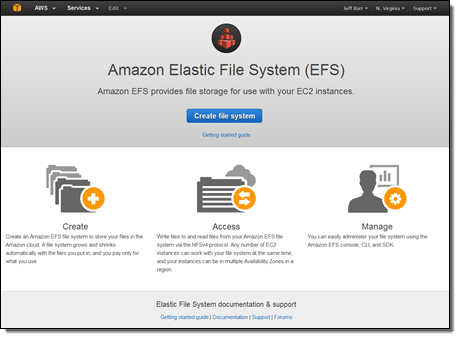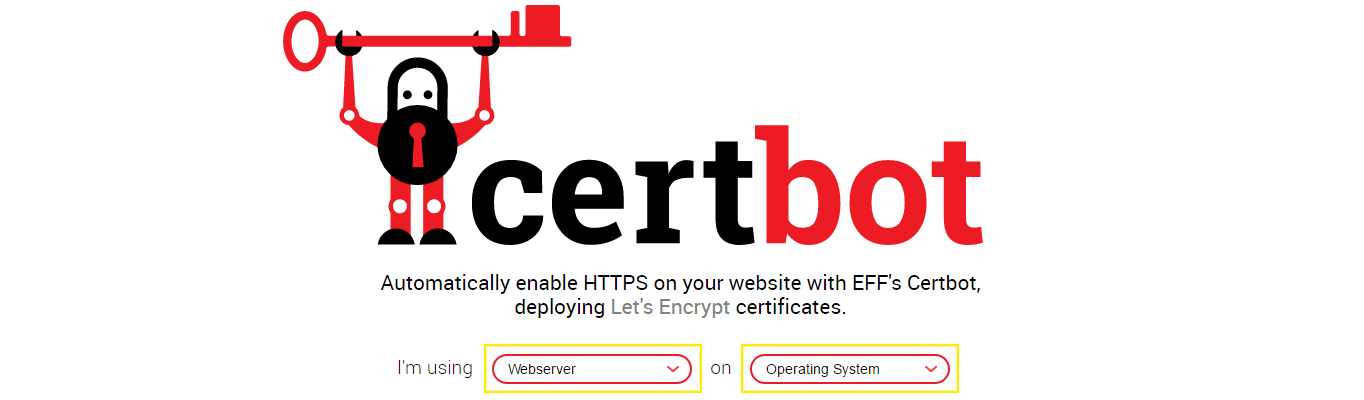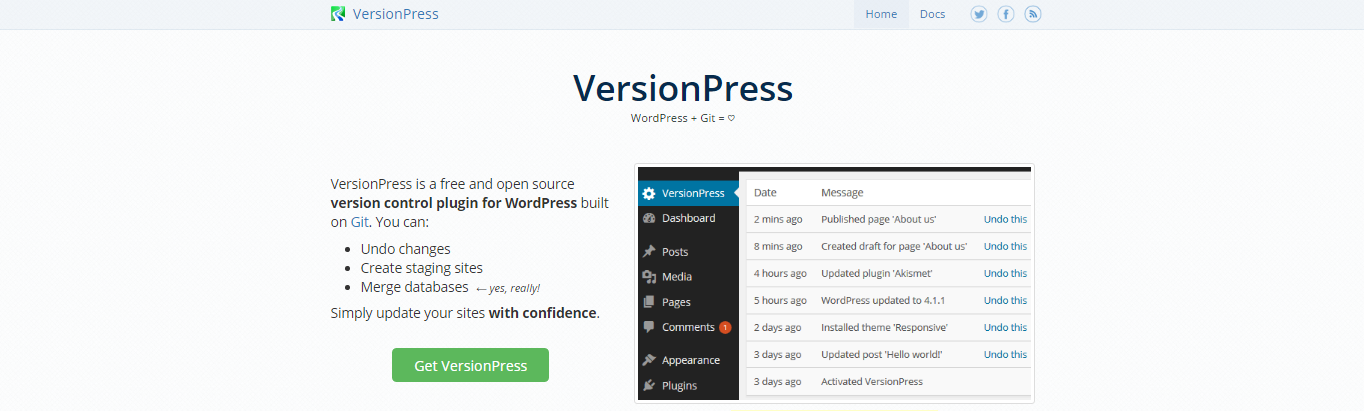EFS lets you create POSIX-compliant file systems and attach them to one or more of your EC2 instances via NFS. The file system grows and shrinks as necessary (there’s no fixed upper limit and you can grow to petabyte scale) and you don’t pre-provision storage space or bandwidth. You pay only for the storage that you use.
Source: Amazon Elastic File System – Production-Ready in Three Regions | AWS Blog
We’ve been waiting for this. Managing our own NFS is a bit of a pain.