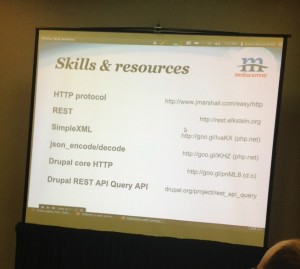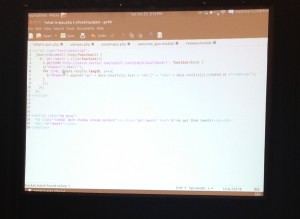I spent Friday March 8 at one of the most interesting conferences I’ve ever attended. The ReInvent Law Silicon Valley conference promised 40 speakers in 9 hours, a day of the best in innovation in law practice, courts, and more. It certainly delivered. Much has been written about specific sessions and the ideas presented, so I’ll skip that sort of analysis. Instead I’d like to give you my impressions a few days after the conference and after having let it sink in a bit.
It is now apparent to me that there is a major structural shift going on in the way law, especially “big law”, is being practiced. Practice and the courts are embracing many aspects of technology as part of doing business. Lawyers and judges are looking to technology to increase efficiency, automate rote tasks, and create space, physical and virtual, for more personal interaction between attorneys, clients, judges, parties, and legal consumers. There is a growing awareness that the delivery of some basic legal services can be delivered by non-lawyers and that there is a great unmet need for legal services among those who cannot afford to pay hundreds of dollars an hour for a lawyers time.
As with all structural shifts like this, there are barriers and points of resistance. A major barrier to the shift is ABA Rule 5.4 governing the professional independence of a lawyer. This rule effectively prohibits the investment of outside capitol in law firms or organization engaged in the practice of law. Without access to outside capital and business structures practicing attorneys will have a difficult time taking full advantage of the opportunities presented by increasing the use of technology. They will get there eventually, but the rate of change would greatly accelerated with an infusion of outside capital.
Of course it isn’t just a practice rule that is slowing down the ReInvent Law movement. Lawyers themselves need to examine the way they have traditionally structured practice. The billable hour came under criticism just as often as Rule 5.4 during the presentations. The use of billable hours builds inefficiency into the system and was cited as a strong demotivator of efficiency in practice. Indeed the wisdom of continuing the “big law” model of life tenure partnerships was questioned. A more flexible structure with compensation linked to actual outcomes is seen as a better model to deal with the swift changes in technology confronting the legal profession.
And what about legal education? While the gathering included members of the legal academy both as presenters and in the audience (the organizers of the event are professors at Michigan State University College of Law), the focus of day was really on the practice of law and to a lesser extent the courts. Reform or reinvention of legal education was the topic of only a couple of the presenters and this was a shame because we could really use a #ReInventLegalEdu movement right about now.
There is little doubt that legal education in the US is facing a crisis of its own. Enrollment is down, applications are down, graduate employment is down, and debt load among graduates is high. On top of that the nature of the practice of law is under going a structural change. As law schools struggle with the crisis I think they are at risk of increasing the disconnect between the academy and practice especially if they continue to turn out graduates who are being educated for a style of practice that is disappearing.
The challenge to law schools, in the face of this crisis, is to embrace the changes moving through practice and the courts and #ReInventLegalEdu. There is an opportunity here for law schools to change, to embrace the technology and methodologies heralded by ReInvent Law, to provide the research and development that the practice and courts will need, and to graduate more tech savvy lawyers. I think change is coming to legal education and law schools have a choice, lead the charge to a new legal practice future or have the change imposed on them by the practice and courts. I’m hoping something like #ReInventLegalEdu helps to lead the way forward.