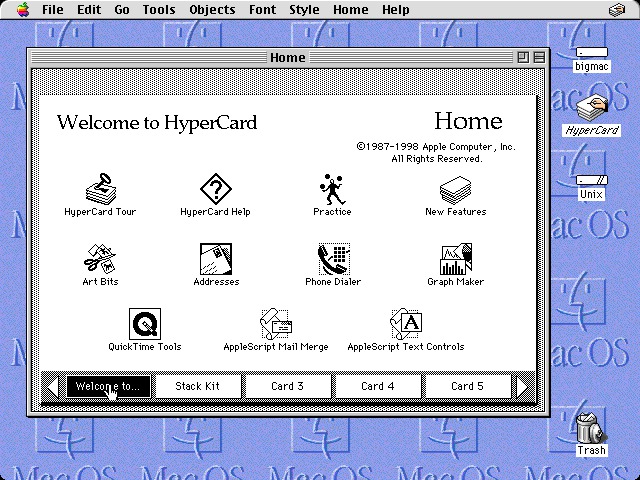Amazon just introduced a audio and video to the Kindle, but the only way to experience the new Kindle multimedia books is on an iPad, iPhone, or iPod Touch. A baker’s dozen of titles already come in multimedia editions, including Rick Steves’ travel guides, Best of the Beatles For Acoustic Guitar, and Bird Songs: 250 North American Birds In Song.
via TechCrunch – Amazon Introduces A Video/Audio Kindle . . . But Only On The iPad And iPhone.
Interesting development., but a couple of things are worth noting here. First the entire collection of multimedia editions numbers just 13 indicating this may be a test as much as anything else. Second, while it seems odd that they would sell ebooks that have features that aren’t usable on the Kindle, think of it as simply expanding their market by offering more ebooks to a wider market by including other features.
Think of it this way, a Kindle now costs $189. For your money you get what is considered the industry standard in readers. A great device for reading fiction and non-fiction works that are primarily text. It is a device that is aimed at casual reading and it works very well for that.
Of course text is hardly the only content type that can be used effectively in ebooks. By their very nature ebooks can be multimedia works incorporating color graphics, images, audio, and video. Amazon knows this and they also now that selling those works requires a platform that is different than the Kindle. No problem, the Kindle software turns your iPad or iPhone into a Kindle and it will handle multimedia quite well. So, Amazon offers audio and video enhanced ebooks for the Kindle on the iPad/iPhone. If you want ebooks with those features get your self the more expensive iPad[1], starting at $499, and buy those books Amazon.
I think this move is really designed to enhance the Kindle app and make it more appealing than Apple’s own iBooks. No need to have 2 separate accounts for your ebooks, just use the Kindle for all your ebook needs. Of course I would expect that we will see the multimedia features of the Kindle app turn up on the Windows and Mac versions of the software. And at some point Amazon will introduce a color Kindle of some kind.
[1] Yes, you can get the features on the Kindle iPhone, I suspect that you will find it more satisfying on the iPad.