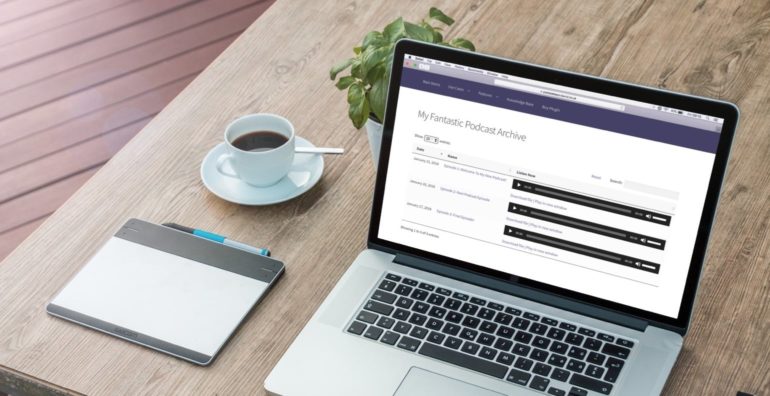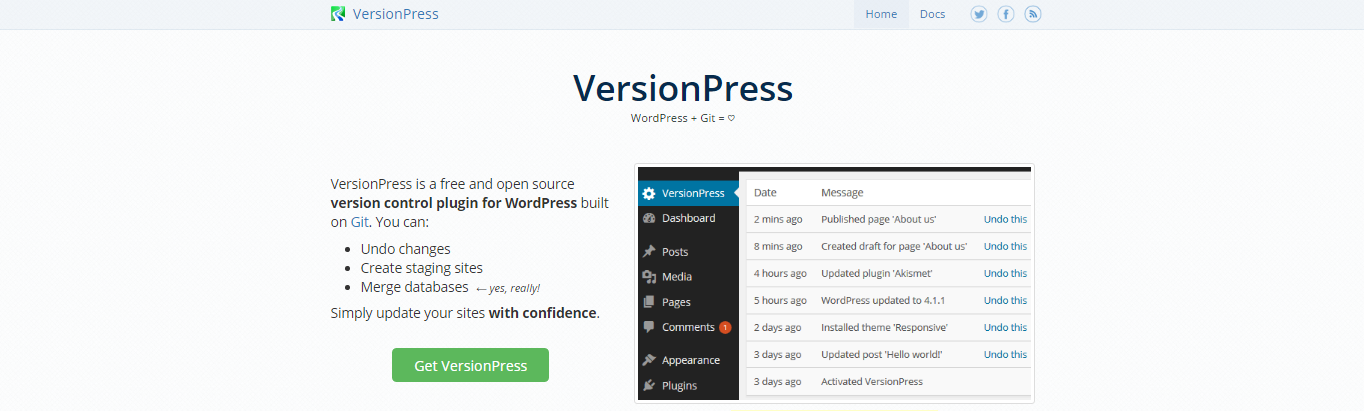Frustrated by ridiculous bills for routine “commodity” matters, Flaherty decided to strike back, and recently launched his technology audit program, where firms bidding for Kia’s business must bring a top associate for a live test of their skills using basic, generic business tech tools such as Microsoft Word and Excel, for simple, rudimentary tasks.
So far, the track record is zero. Nine firms have taken the test, and all failed. One firm flunked twice.
“The audit should take one hour,” said Flaherty, “but the average pace is five hours.” In real life, that adds up to a whole lot of wasted money, he said. Flaherty uses the test to help him decide winners of the beauty contests, and to set rates and set performance goals. “I take 5 percent off every bill until they pass the test.”
via Big Law Whipped for Poor Tech Training.
This article is full of fun facts including things like less than 30% of associates know how to use the save to PDF function of Word with the rest printing then scanning documents to PDF. The reality here is that just because someone knows how to turn on computer and start typing does not mean they have any idea how to use the machine or the applications needed to function in the profession. Seriously, buying stuff on eBay should not be considered an advanced computer skill.
This presents a huge opportunity for the legal ed tech community (let’s call them Teknoids) to step up and provide the sort of instruction and training that is needed to turn smart law students into techno-capable lawyers. The practice of law is becoming more and more technical every day. Innovations in practice technology are requiring an increasing level of sophistication that isn’t going to get picked up on the street. Law students need training in the use of technical tools of their chosen profession. It is that simple.
I think this calls for something well beyond the LPM seminar or other small classes that reach only a fraction of the students. This sort of training needs to be required of each and every law student. Some of it can be added to the required research and writing programs as sessions that look at the features, basic and advanced, of standard software tools like word processors and spreadsheets. Make those programs paperless. Require students to use available tools to create PDFs and submit their work electronically. Require faculty to review and comment on the work in the same electronic format. Simply being able to master these tasks would probably get most law students through the audit described in the article.
Perhaps law schools should develop their own tech audit, a sort of technical bar exam. Students who complete the exercises would receive a certificate that indicates they’ve achieved a certain level of technical competency in a set of software tools. Wouldn’t it be great if law schools had access to some sort of platform to create these sorts of exercises, distribute them to students, track student results, and issue certifications? You with me here? This is something that could be done with the CALI platform. CALI Author for creating and authoring the exercises, Classcaster for Lesson distribution, the CALI Lesson system for student tracking. It’s all there, just waiting for someone to pick it up and run with it.
How about it Teknoids? Care to step up and get a piece of the change coming to legal education?
Creating online courses in WordPress is easier than ever with the help of some amazing LMS (Learning Management Systems) plugins. It’s a great business model, considering the low startup costs, profits, ability to share your knowledge, and flexibility. What’s that? I think I hear the school bell ringing. So, let’s get to it… Here’s a bit of what I’ll be going over: Why even launch an online course using WordPress? Do you need an LMS plugin? 3rd party sites (and why they’re probably not best) Creating online courses in WordPress