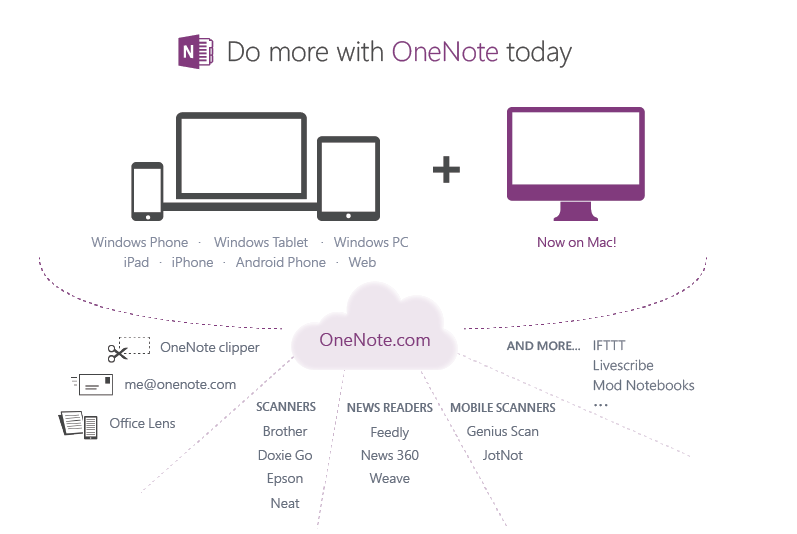Kantree | Multi-level, fully customizable kanban boards https://kantree.io/
Annotation Service Genius Rolls Out An API With Instapaper As Its Debut Partner | TechCrunch
Online annotation platform Genius, which originally began as a way to mark up rap lyrics before expanding to support any page on the web, is now making its service – including its collection of annotations and musical metadata – available to third-party developers for use in their own applications. The first partner to take advantage of the new API is Betaworks, which integratedGenius with Instapaper’s new Notes feature, launched yesterday.
In Instapaper, the Notes feature allows users to select a snippet of text from an online article and then make comments next to that text. By default, those annotations are private, but users can choose to share them through Twitter’s textshot feature, or through other third-party applications, like Facebook, Evernote, Tumblr, and more.
Annotation Service Genius Rolls Out An API With Instapaper As Its Debut Partner | TechCrunch http://techcrunch.com/2015/06/05/annotation-service-genius-rolls-out-an-api-with-instapaper-as-its-debut-partner/
Skype for Web rolls out to all users in the U.S. and U.K., launching worldwide in the next few weeks | VentureBeat
Skype for Web rolls out to all users in the U.S. and U.K., launching worldwide in the next few weeks | VentureBeat http://venturebeat.com/2015/06/05/skype-for-web-rolls-out-to-all-users-in-the-u-s-and-u-k-going-worldwide-in-the-next-few-weeks/
Phabricator is a suite of open source tools for peer code review, task management, and project communication.
Phabricator is a suite of open source tools for peer code review, task management, and project communication.
Source: Phabricator
Ring | A free software for distributed and secured communication
A free software for distributed and secured communication
Source: Ring | A free software for distributed and secured communication
ONLYOFFICE™ – Cloud Office Applications for Collaboration
ONLYOFFICE™ is a multifunctional office suite that enables you to store and co-edit documents, manage projects, email correspondence and customer relations in one place.
Source: ONLYOFFICE™ – Cloud Office Applications
This is intriguing. Looks like some sort of Google Docs / MSFT Office 360 clone in open source. Uses mono to run on Linux. If it works it might be rather useful.
GitHub + Jupyter Notebooks = <3
GitHub + Jupyter Notebooks = <3 https://github.com/blog/1995-github-jupyter-notebooks-3
How much can technology actually improve collaboration?
Communication and collaboration are not synonymous. One is a simple exchange of information, the other is the co-creation of shared outcomes that are richer than they would be otherwise because the participants respond to learning and insight during the process itself.
How much can technology actually improve collaboration? | ZDNet http://www.zdnet.com/article/how-much-can-technology-actually-improve-collaboration/
Good explanation of the promise of and problems with modern collaboration tools. Tech isn’t a silver bullet.
Scrollback, an open source alternative to Slack
Nurture your community with meaningful conversations.
Create rooms based on your interest or follow existing ones.
Share ideas, discuss realtime and redefine your online community experience with Scrollback.
via Scrollback, where communities hang out.
While relatively new and still adding features, Scrollback is the closest thing I’ve seen to to open source Slack. Once running it’s eady for folks to join and start participating right away. This is a project worth keeping an eye on. The code is on GitHub at https://github.com/scrollback/scrollback.
Written mostly in Javascript it requires Node.js, Postgres, and Redis to run.
Microsoft Announces OneNote For Mac, Makes It Free Everywhere, Adds An API
Today we’re excited to complete that story with three major developments:
- OneNote for Mac is available for the first time and for free. With this, OneNote is now available on all the platforms you care about: PC, Mac, Windows tablets, Windows Phone, iPad, iPhone, Android and the Web. And they’re always in sync.
- OneNote is now free everywhere including the Windows PC desktop and Mac version because we want everyone to be able to use it. Premium features are available to paid customers.
- The OneNote service now provides a cloud API enabling any application to connect to it. This makes it easier than ever to capture ideas, information and inspirations from more applications and more places straight into OneNote, including:
- OneNote Clipper for saving web pages to OneNote
- me@onenote.com for emailing notes to OneNote
- Office Lens for capturing documents and whiteboards with your Windows Phone
- Sending blog and news articles to OneNote from Feedly, News360 and Weave
- Easy document scanning to OneNote with Brother, Doxie Go, Epson, and Neat
- Writing notes with pen and paper and sending them to OneNote with Livescribe
- Mobile document scanning to OneNote with Genius Scan and JotNot
- Having your physical notebooks scanned into OneNote with Mod Notebooks
- Connecting your world to OneNote with IFTTT
Go to www.onenote.com to get OneNote for free for your Mac, PC or other devices, and try out the new OneNote service connected experiences.
via OneNote now on Mac, free everywhere, and service powered | Office Blogs.
This is big news. Microsoft is giving away its OneNote application and adding a Mac version into the product mix. I’ve installed it on Mac and Windows and it is a close competitor to Evernote.
Some quick observations
- The Mac app has fewer features than the Windows version. For example the recording features are missing on the Mac. The insert dropdown on the Mac only allows for a few basic inserts like table, date, and picture. Windows allows for many objects to be inserted into the notebook.
- Synchronization between devices and the web is very quick. This makes shared notebooks useful. Notebooks are shareable in view only or view/edit mode. Folks without OneNote view the shares through the OneDrive website.
- Linux users can get in on the fun too. I was able to view, edit, and create notebooks after logging on to the onedrive.live.com website. The edits and notebooks are available to the desktop clients.
Overall this looks like a good move from MSFT that will likely increase use of OneNote. I would expect see much more adoption of OneNote in law schools because it compliments their MS Office installed base quite well.