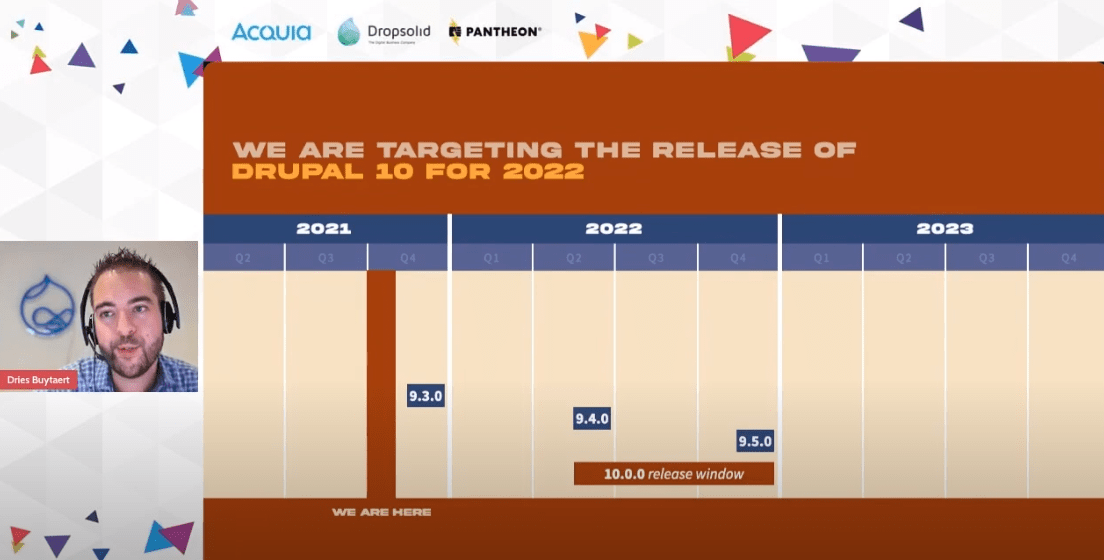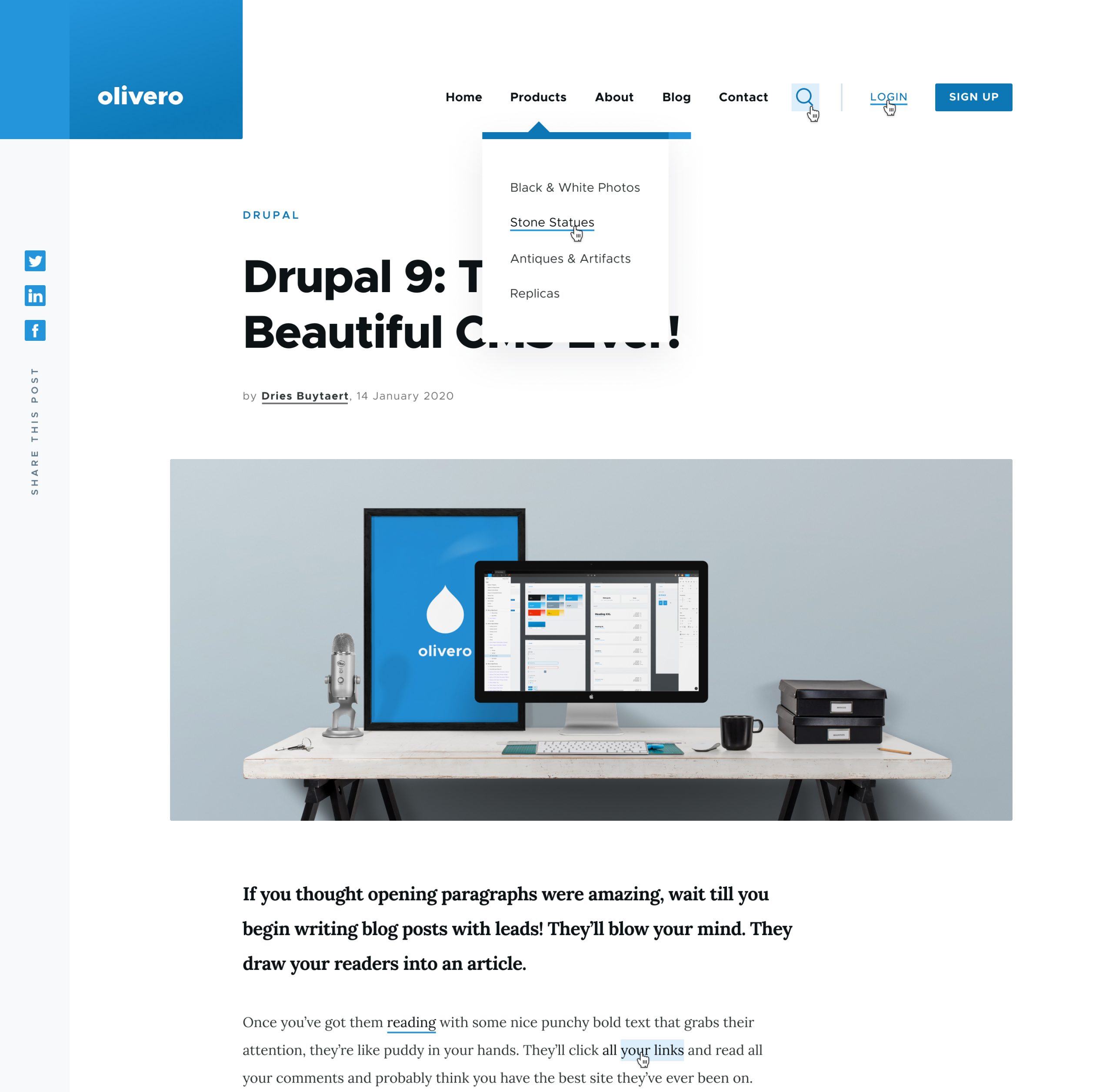Resources
Here’s a list of resources to get you started with DDEV and Drupal 9. As with setting up any new development (or production) environment there are a lot of moving parts and it take some time to get it all right. This list includes “HowTo” articles, tools, and documentation to get it all set up.
- How To Develop a Drupal 9 Website on Your Local Machine Using Docker and DDEV
- Install WSL
- Install and get started setting up Windows Terminal
- Docker Desktop WSL 2 backend
- Installing DDEV on Linux
- DDEV docs
Notes
— After running ddev config and before running ddev start for the fist time use your favorite editor to edit .dev/config.yaml to the following:
name: d9-dev type: drupal9 docroot: web php_version: "8.1" webserver_type: apache-fpm router_http_port: "80" router_https_port: "443" xdebug_enabled: false additional_hostnames: [] additional_fqdns: [] mariadb_version: "" mysql_version: "8.0" nfs_mount_enabled: false mutagen_enabled: false use_dns_when_possible: true composer_version: "" web_environment: []
This will setup DDEV with MySQL 8, PHP 8.1, Drupal 9, and Apache. This matches the dev environment that CALI is using for D9. Check the DDEV docs for more possibilities.
— The DDEV install includes the latest phpmyadmin to help with mysql admin. It’s available in a local browser at <projectName>.ddev.site:8036. Use phpmyadmin to load a dump of the D9 dev database.
— Once WSL2 is setup, use Ubuntu 20.04 to host DDEV.
— DDEV includes git so that’s a good way to manage Drupal. In the CALI world use git to grab a copy of the current D9 code base.