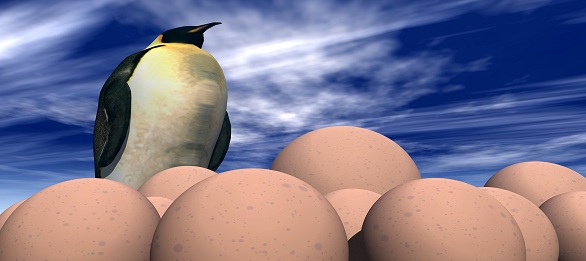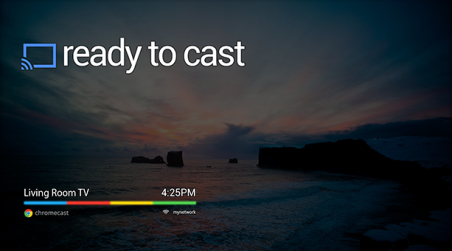Android Central: A lighter version of Google Play Music is now available for Android. http://google.com/newsstand/s/CBIw6p-2sjQ
Android Police: Google will discontinue Google Now Launcher in the coming weeks
Android Police: Google will discontinue Google Now Launcher in the coming weeks. http://google.com/newsstand/s/CBIwzYDpmDQ
Google launches Resizer to help with responsive design
An interactive viewer to see and test how digital products respond to material design breakpoints across desktop, mobile, and tablet.
https://design.google.com/articles/introducing-resizer/
Basically Resizer is a website that lets you look at how your responsive design is going to look across multiple screens. It provides instant access to a number of different screen sizes and orientations in a way that is a lot less fussy than resizing browser windows. Give it a try and enter the address of any website to see how the layout responds at different break points.
Google’s New Smart Lock Is the Password Manager for the Rest of Us
Google’s New Smart Lock Is the Password Manager for the Rest of Us http://lifehacker.com/googles-new-smart-lock-is-the-password-manager-for-the-1710352668
The keyword geek: The day I was DoSed by Google
Coder teaches web programming to beginners and kids | Opensource.com. All you need is a Raspberry Pi, a 4 gig SD card, and a laptop or other computer.
Location, Location, Location! Now I get it.
I’ll admit that for the longest time I didn’t get the mobile world’s fascination with location. It seemed like one of those things that mobile developers did to push ads on me while I was in a grocery store or alert people I vaguely knew to my presence in a museum. Most implementations left me feeling underwhelmed. OK, so my phone knows where I’m at. Then what?
I’m coming around on location-based tech now as I’ve been working with a bit of it for a side project I’ve got going. The light bulb came on while writing a little web app that can tell me where I am and give me some basic info about that place. Turns out that once you peel off the veneer of constant ad generation using location in web apps (and, by extension, mobile apps) is fascinating from the developers point of view. Knowing where someone is provides a hook for offering up a lot of useful data that isn’t about selling things or letting near strangers know where you are.
And it isn’t that hard to do.
A good place to start is with the Google Maps JavaScript API. The developer site provides everything you need to get going with adding interesting location-based features to your apps. I tend to use JQuery when I have to deal with JavaScript and there is an excellent demo page of JQuery Mobile integrations with the Google Maps API with many useful examples.
I’ve put together a little example page for you to try. You’ll need to give it access to your browser location data and then you’ll get some basic location information. I find it interesting that in testing the most accurate location comes from mobile devices. The location data returned by laptop and desktop browsers is a lot less accurate, seemingly giving more weight to your IP address than other factors.
Google Quits Scanning Email, Permanently Kills Ads For Apps for Education Customers
Today, we’re taking additional steps to enhance the educational experience for Apps for Education customers:
- We’ve permanently removed the “enable/disable” toggle for ads in the Apps for Education Administrator console. This means ads in Apps for Education services are turned off and administrators no longer have the option or ability to turn ads in these services on.
- We’ve permanently removed all ads scanning in Gmail for Apps for Education, which means Google cannot collect or use student data in Apps for Education services for advertising purposes.
via Official Google Enterprise Blog: Protecting Students with Google Apps for Education.
Good news! This is especially important for K-12 edu users. No more scanning of email by Google really will help support privacy issues surrounding use of Gmail in education. Personally I’m happy they won’t be scanning at least one of my email accounts.
Use Google App Engine For Quick Static Web Page Hosting
Sometimes I’m looking for a quick way to take a look at some new static design pages or prototype and I don’t want to go through the hassle of setting something up on regular hosting. I’ve typically done that sort of thing locally, but that doesn’t help if I want to share or get feed back on something. Free Static Page Hosting on Google App Engine in 5 minutes shows how to get a static site up and running on Google App Engine.
I had thought of Google App Engine as a platform to deploy sophisticated Python, Java, or Go apps, but it can handle static HTML just fine. The article describes the steps needed and uses the Python SDK but I tested the same steps using the PHP SDK and it worked fine.
You should visit the Google App Engine site to get all the details for using the platform. For hosting a few static pages it’s free.
Google Chromecast Now Open To All Developers
When Google launched its Chromecast HDMI dongle, it only allowed a small set of developers to create applications for it. The company always promised, though, that it would soon open the platform up to all developers. Today, it is doing just that.
Developers can now download the Google Cast Software Development Kit and build Chromecast support right into their apps and websites. The company says integrating the SDK is “simple.” Developers do have to pay a $5 registration fee, though, which gives them access to the Google Cast SDK Developer Console so they can register their apps and authorize devices for testing.
via Google Opens Chromecast To All Developers | TechCrunch.
This is good news. I can’t wait to see HBO Go and the Xfinity TV apps on Chromecast. It will be interesting to see just what gets developed for this. I wonder if Miracast compatibility will be coming too.