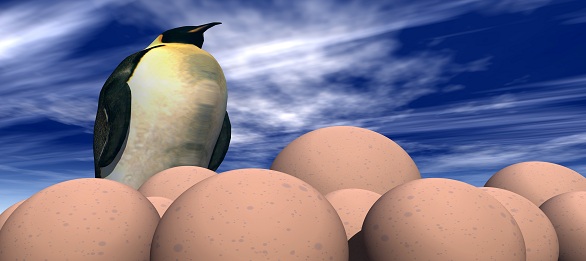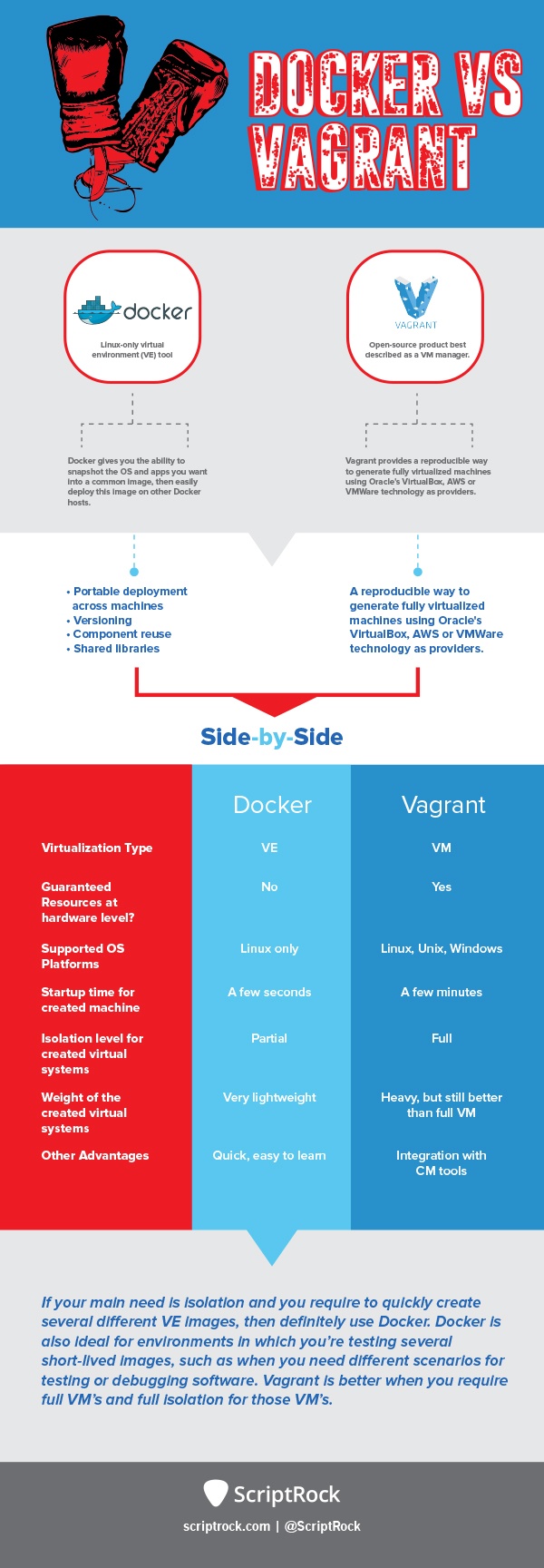LXD 3.8 has been released – News – Linux Containers Forum https://discuss.linuxcontainers.org/t/lxd-3-8-has-been-released/3450
Kubernetes Services By Example – OpenShift Blog
In a nutshell, Kubernetes services are an abstraction for pods, providing a stable, virtual IP (VIP) address. As pods may come and go, for example in the process of a rolling upgrade, services allow clients to reliably connect to the containers running in the pods, using the VIP. The virtual in VIP means it’s not an actual IP address connected to a network interface but its purpose is purely to forward traffic to one or more pods. Keeping the mapping between the VIP and the pods up-to-date is the job of kub
How to install OpenStack on a single Ubuntu Server virtual machine – TechRepublic
How to install OpenStack on a single Ubuntu Server virtual machine – TechRepublic http://www.techrepublic.com/article/how-to-install-openstack-on-a-single-ubuntu-server-virtual-machine/#ftag=RSS56d97e7
How to Configure Network Between Guest VM and Host in Oracle VirtualBox :: Tecmint
How to Configure Network Between Guest VM and Host in Oracle VirtualBox :: Tecmint http://www.tecmint.com/network-between-guest-vm-and-host-virtualbox
ZeroTier | Software Defined Networking
Create and join virtual networks as easily as chat rooms or conference calls. Connect almost any kind of device or application. Communicate peer-to-peer with standard protocols like TCP/IP over networks that appear and behave just like standard Ethernet or WiFi.
Source: ZeroTier | Software Defined Networking
Looks interesting.
Docker as a Personal Application Runner | OUseful.Info, the blog…
Docker as a Personal Application Runner | OUseful.Info, the blog… https://blog.ouseful.info/2016/05/09/docker-as-a-personal-application-runner/
Infographic: Docker vs. Vagrant #GWO2016
Tips for Dealing With Slow Ubuntu VMs in VirtualBox
When it comes to the VirtualBox settings, only 2 of the virtual settings are critical during the new VM wizard. All the others can be easily modified after the install and Linux doesn’t care too much.
-
When you create the disk storage for the VM, always preallocate the entire amount. DO NOT USE dynamic allocation on spinning HDDs. Be certain that you have defragmented the partition before as well. If you are using an SSD to hold the VM, then you can use sparse allocations. SSD performance is so high that there is not any downside to letting allocations grow dynamically.
-
Be certain to have VBox emulate an Intel PRO/1000 network card. This is in the Network Advanced Settings and not usually displayed by default. The actual card in the physical machine does not matter. Wifi or wired does not matter.
-
If you are running a recent Linux, use virtio drivers for both the storage controller and network card. This is more efficient than SATA or the Intel PRO/1000 network cards.
-
Select the ICH-based chipsets where available. Newer and more standard is better than other options.
Source: Solution for Slow Ubuntu in VirtualBox | JDPFu.com 2016
Great article that gets into the settings for VirtualBox that you’ll need to get the maximum performance out of the VM.
Migrating from VirtualBox to Virt-Manager – Seravo
Migrating from VirtualBox to Virt-Manager – Seravo https://seravo.fi/2012/migrating-from-virtualbox-to-virt-manager
Oracle VM VirtualBox 5.0 Officially Released! (Oracle’s Virtualization Blog)
Oracle VM VirtualBox 5.0 Officially Released! (Oracle’s Virtualization Blog) https://blogs.oracle.com/virtualization/entry/oracle_vm_virtualbox_5_07