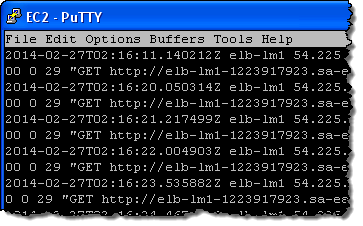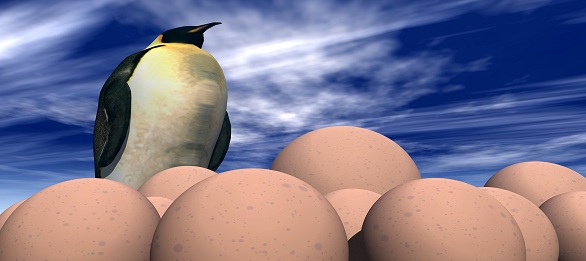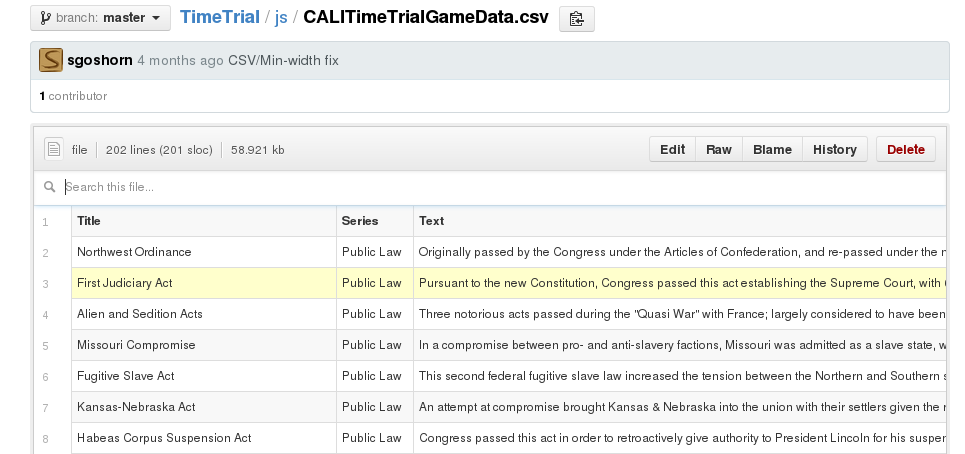I’ll admit that for the longest time I didn’t get the mobile world’s fascination with location. It seemed like one of those things that mobile developers did to push ads on me while I was in a grocery store or alert people I vaguely knew to my presence in a museum. Most implementations left me feeling underwhelmed. OK, so my phone knows where I’m at. Then what?
I’m coming around on location-based tech now as I’ve been working with a bit of it for a side project I’ve got going. The light bulb came on while writing a little web app that can tell me where I am and give me some basic info about that place. Turns out that once you peel off the veneer of constant ad generation using location in web apps (and, by extension, mobile apps) is fascinating from the developers point of view. Knowing where someone is provides a hook for offering up a lot of useful data that isn’t about selling things or letting near strangers know where you are.
And it isn’t that hard to do.
A good place to start is with the Google Maps JavaScript API. The developer site provides everything you need to get going with adding interesting location-based features to your apps. I tend to use JQuery when I have to deal with JavaScript and there is an excellent demo page of JQuery Mobile integrations with the Google Maps API with many useful examples.
I’ve put together a little example page for you to try. You’ll need to give it access to your browser location data and then you’ll get some basic location information. I find it interesting that in testing the most accurate location comes from mobile devices. The location data returned by laptop and desktop browsers is a lot less accurate, seemingly giving more weight to your IP address than other factors.